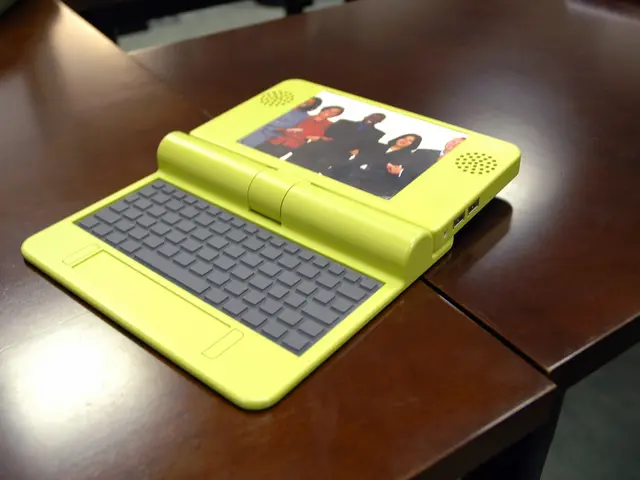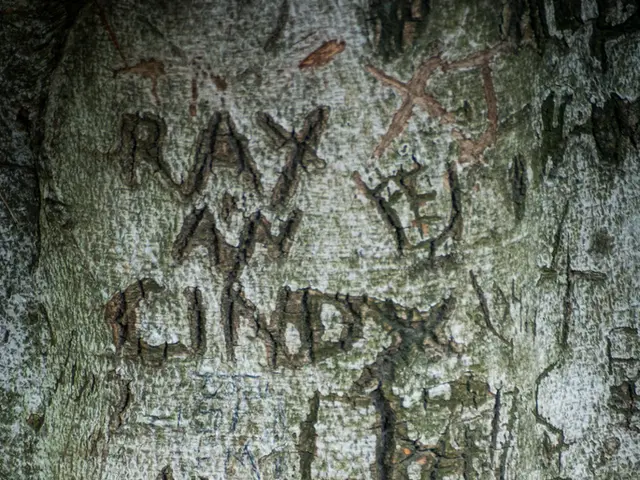Utilizing Your Audio Interface for Music Production within a Digital Audio Workstation (DAW)
In the realm of digital music production, an audio interface stands as a central component, serving as the primary link between the analog world of microphones, instruments, and the digital environment of a computer or digital audio workstation (DAW).
## The Key Roles of an Audio Interface
The interface's primary function is signal conversion, transforming analog audio signals from microphones and instruments into digital data that a computer can process. It also performs the reverse function, converting digital audio from the computer back into analog signals for playback through speakers or headphones.
Built-in microphone preamps boost weak signals from microphones, particularly important for dynamic mics which have lower output levels. I/O management is another key role, providing a range of input and output options, allowing multiple instruments and microphones to be connected and monitored simultaneously.
High-quality interfaces offer low-latency performance, enabling real-time monitoring and recording without noticeable delay. They also provide higher bit depth and sample rate options compared to standard computer sound cards, resulting in better audio fidelity and clarity.
## Using an Audio Interface in a Home Studio
Microphones, guitars, keyboards, and other instruments are connected to the interface’s input ports. The interface communicates with the computer, sending audio into the DAW for recording, editing, and mixing. Audio from the DAW is sent back through the interface for monitoring and playback.
Headphones or studio monitors are connected to the interface’s outputs, allowing the producer to listen to the recording in real time. For condenser microphones, the interface supplies 48V phantom power as required. Many interfaces include control knobs and software for managing gain, headphone volume, and monitor mixes, streamlining the workflow.
## A Typical Home Studio Setup with an Audio Interface
To set up an audio interface, choose the right interface for your workflow, connect it to your computer, and set it up in your DAW. Microphones and instruments are plugged into the interface, and the interface is connected via USB, Thunderbolt, or another compatible port.
The DAW is set up to recognize the interface as the main audio device. Audio is monitored through headphones or studio monitors connected to the interface, and recording takes place within the DAW. Recorded tracks can be played back and mixed using the DAW, with output routed through the interface for best quality.
In summary, an audio interface is essential for capturing high-quality sound in digital music production, acting as the bridge between the analog and digital worlds, and facilitating efficient recording and playback in home studio environments.
- In the process of beat making or music production, gadgets like audio interfaces play a critical role, acting as a vital link between instruments, microphones, and the digital realm of computers or digital audio workstations (DAWs), converting analog signals into digital data.
- The employment of technology-driven audio interfaces in home studios for music production encompasses various aspects, such as signal conversion, I/O management, and delivering high-quality audio via low-latency performance and enhanced bit depth and sample rates.
- In an entertainment context, incorporating a fully functional audio interface in your home studio setup unlocks the potential to record, monitor, and playback music using a range of gadgets including microphones, guitars, keyboards, and headphones or studio monitors, making the music production process more efficient.