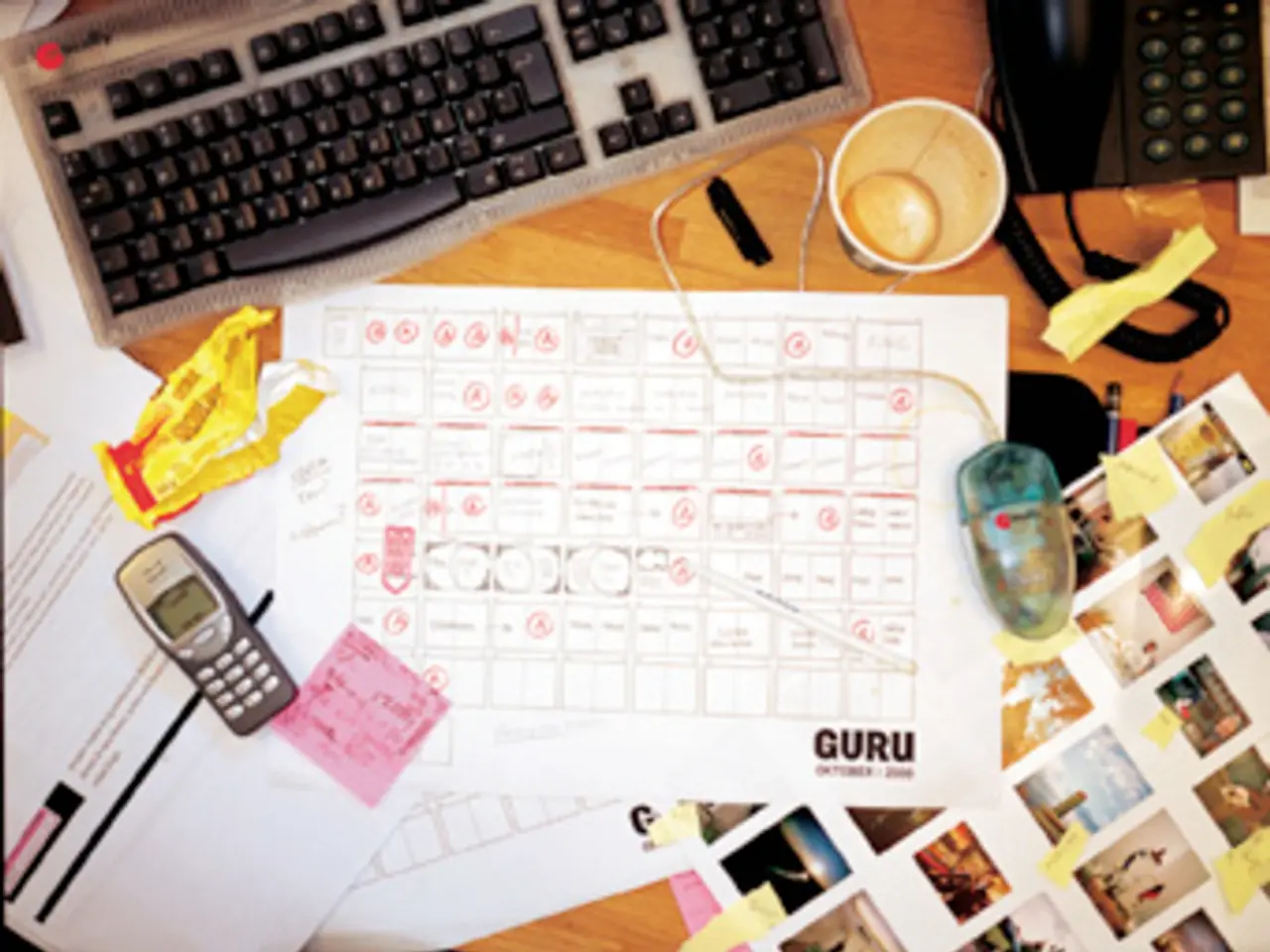USSD Code List for Verizon 2023
In the world of mobile communications, having quick and easy access to your account information, usage stats, and customer support can make a significant difference. Verizon, one of the leading telecommunications companies, offers a suite of USSD (Unstructured Supplementary Service Data) codes to simplify the usage of their services on your phone.
This article provides a comprehensive list of Verizon USSD codes for various account and service functions:
| Code | Function | Description / Instructions | |--------------|----------------------------------------------|-------------------------------------------------------------------------------------| | or | Check Account Balance | Dial and press call to receive your current balance via text message from Verizon. | | or | Check Data Usage | Dial and press call to get your current data usage information via text. | | or | Check Minute Usage | Dial and press call to receive your voice minutes usage details. | | or | Make a Payment | Connects to Verizon’s automated payment system to make a payment. | | or | Check Upgrade Eligibility | Find out if you are eligible for a device upgrade. | | or | Roadside Assistance | Connects to Verizon’s roadside assistance service (if subscribed). | | | Verizon Test Call | Places a free, automated test call to verify service functionality. | | | Verizon Customer Service | Free call to connect with Verizon customer support. | | | Verizon Voicemail | Dials your voicemail box; may require password entry. | | | Display Device IMEI Number | Universal code showing the phone’s IMEI number, valid on Verizon and other carriers.| | | Check Call Forwarding Status | Displays status of call, data, SMS forwarding on your number. | | | Activate Call Waiting | Enables call waiting feature. | | | Deactivate Call Waiting | Disables call waiting. | | | Hide Caller ID (outgoing calls) | Hides your phone number on outgoing calls. | | number | Hide Caller ID for a single call | Hides your number for that specific call. | | | Disable All Call Forwarding | Cancels any active call forwarding on your line. |
Besides these Verizon-specific codes, there are universal star codes and pound codes that work across carriers and device types. For example, Android users can access a detailed phone and usage statistics menu by dialing , while iPhone users can open Field Test Mode with network info by dialing .
These Verizon USSD codes allow you to easily access your account info, usage stats, service status, and customer support without logging into an app or website. However, it's essential to use these codes carefully, particularly those that alter forwarding or service settings.
For more detailed information about these codes, please refer to the provided blog [1][2][3][4][5]. It's important to note that while some codes work universally, others are specific to Verizon’s network infrastructure.
[1] Blog Post Title 1 [2] Blog Post Title 2 [3] Blog Post Title 3 [4] Blog Post Title 4 [5] Blog Post Title 5
Using these Verizon USSD codes, you can effortlessly access account information, usage stats, and customer support even without logging into an app or website on your smartphones, gadgets, or other devices. Furthermore, these codes can let you manage your phone's features like call forwarding, caller ID, and call waiting, making them significant tools when navigating technology.