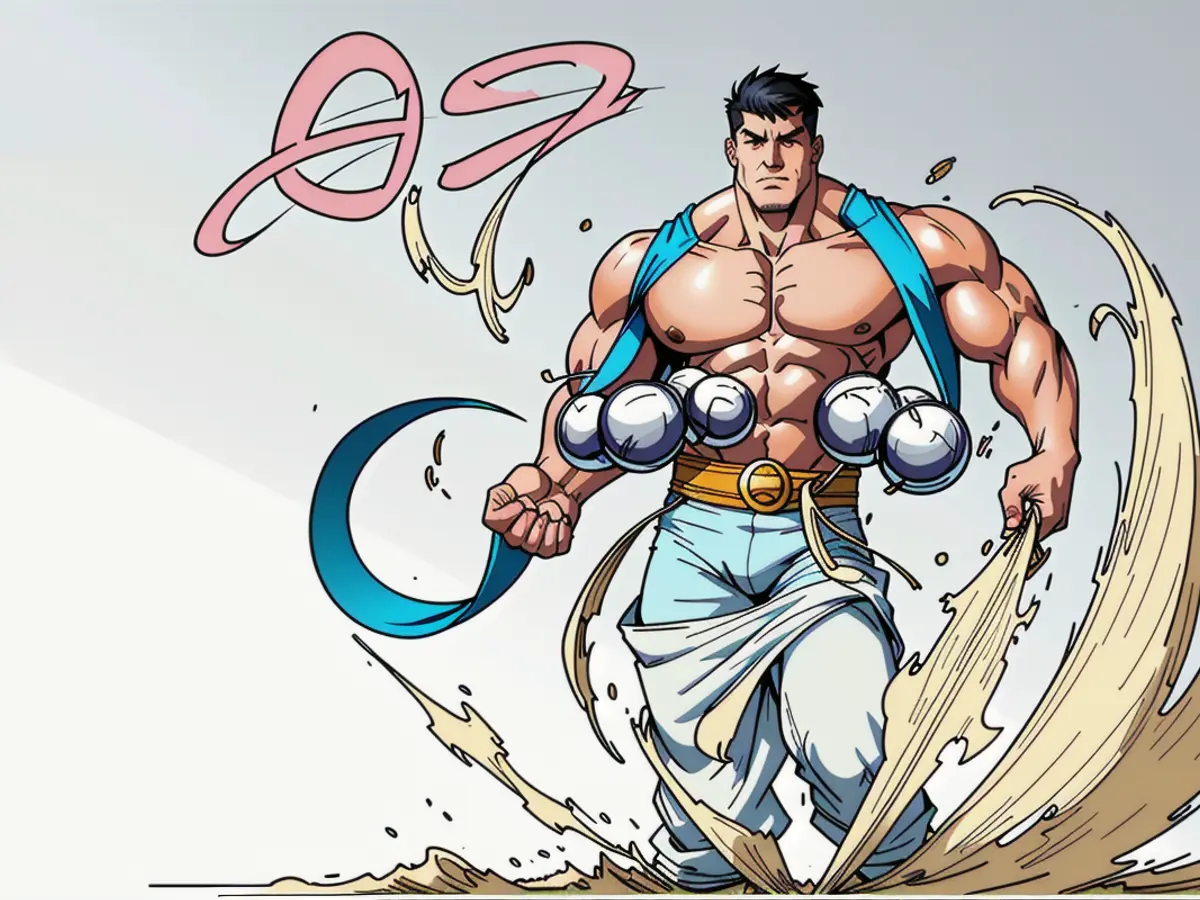Upgrade Chrome Immediately: Four Fresh Security Alerts for Windows, Mac, and Linux Users
Swiftly following a critical update to Google's Chrome browser, another significant security patch is on the horizon for billions of users across varied operating systems. The urgency remains unchanged, but the number of vulnerabilities has escalated: four high-rated flaws have been recognized by Google. Here's what you should know and do.
Urgent Chrome Security Update for All Users: What You Need to Understand
Google has confirmed a security update for Chrome, with rollout scheduled in the upcoming days and weeks. The motivation behind this update? A staggering total of four high-rated vulnerabilities, collectively rewarding the security researchers with a lucrative $75,000 in bounties.
The four vulnerabilities identified by Google include:
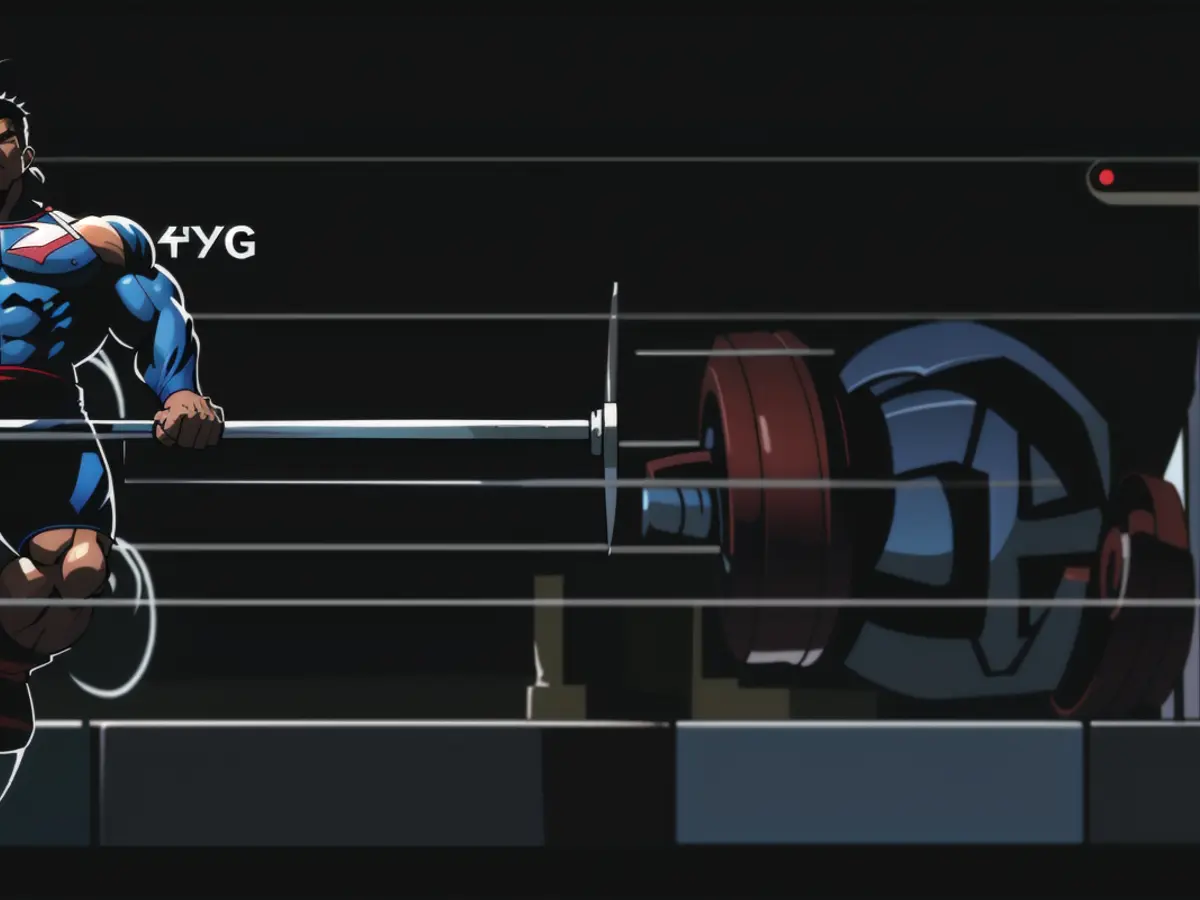
- CVE-2024-12692: A JavaScript rendering engine type confusion vulnerability in Chrome V8.
- CVE-2024-12693: An out-of-bounds memory access vulnerability in the Chrome V8 JavaScript rendering engine.
- CVE-2024-12694: A use-after-free vulnerability in the Chrome browser compositing function.
- CVE-2024-12695: An out-of-bounds write vulnerability in the Chrome V8 JavaScript rendering engine.
According to Prudhvikumar Bommana from the Google Chrome security team, "Access to bug details and links may be restrictive until a majority of users are updated with a fix." Additionally, Bommana mentioned that restrictions would continue if the flaw exists in a third-party library that hasn't been yet resolved, even if other projects depend on it.
Ensuring Security Update for Google Chrome to Protect Against Emerging Threats
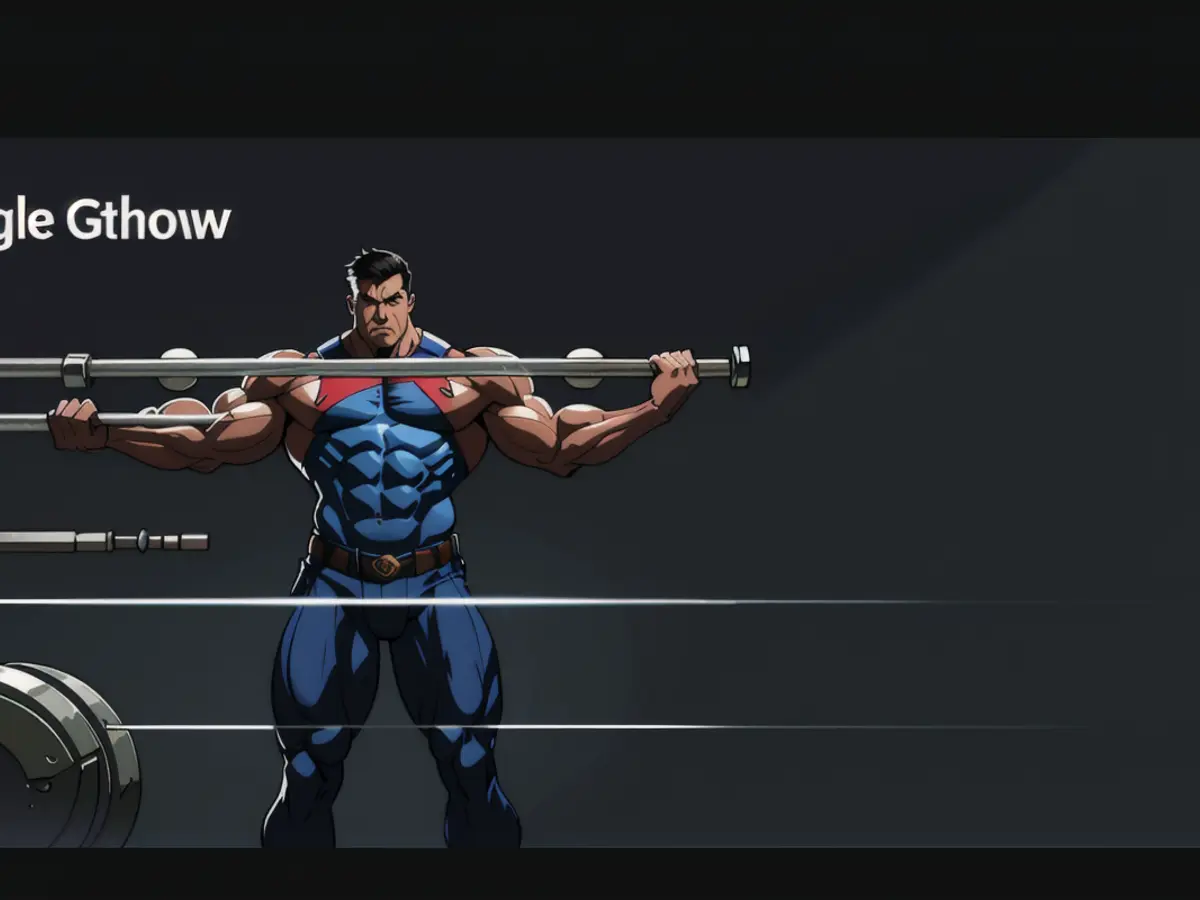
The following updates have been applied to Chrome:
- 131.0.6778.204/.205 for Windows and Mac
- 131.0.6778.204 for Linux
- 131.0.6778.200 for Android
Approximately 3 billion Google Chrome users may be affected by these vulnerabilities. It's crucial to ensure your protection as soon as possible. If you fall into this category, follow these steps to upgrade and activate the update:
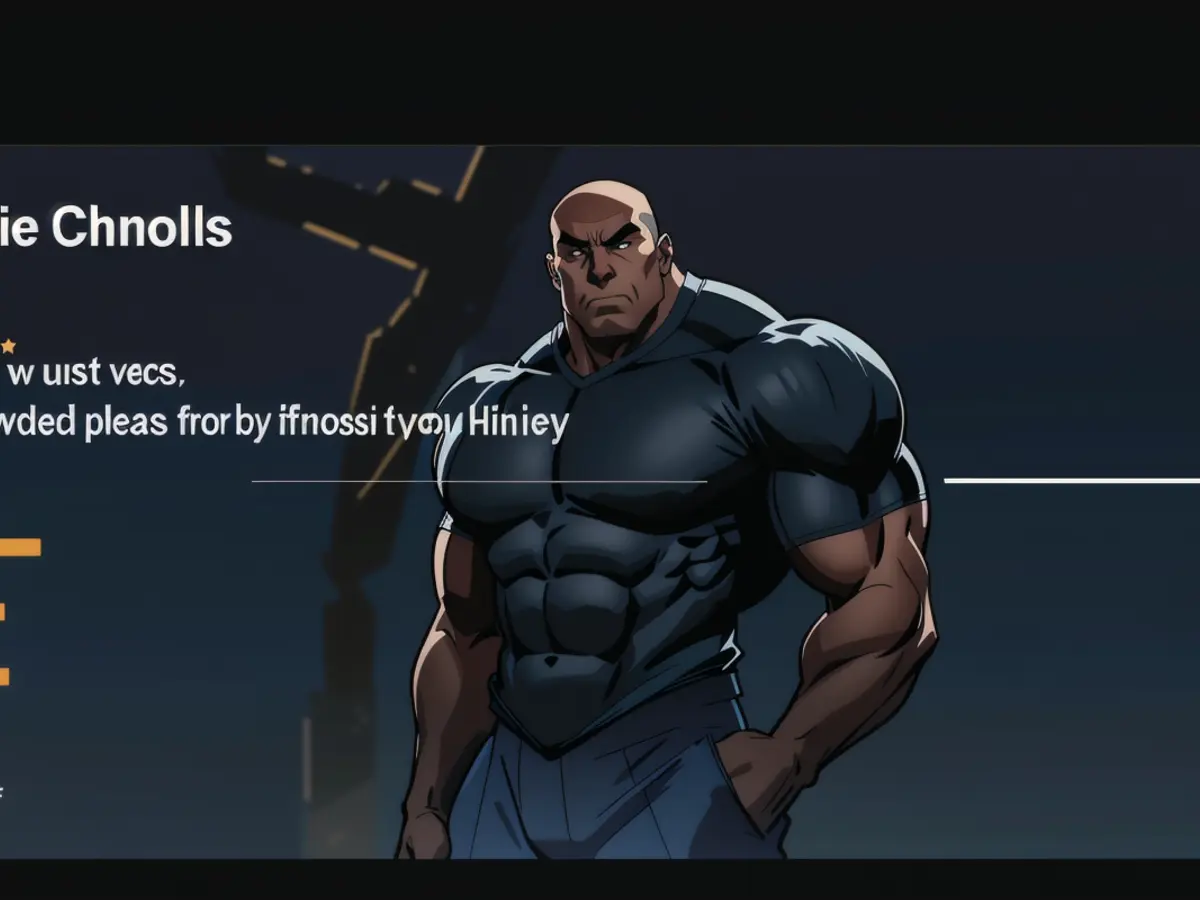
Navigate to the Help | About option in your Google Chrome menu to initiate an automatic security update download.
Restart your Google Chrome browser once the update process is complete, as failure to do so will still leave you vulnerable to attacks.
Repeat the first step to confirm the installation and activation of the Chrome update, ensuring complete protection against these recent security threats.
- For Chrome users on Windows and Mac, the security update version 131.0.6778.204/.205 is now available, while Linux users can install update version 131.0.6778.204.
- Google Chrome's latest update addresses four high-rated vulnerabilities, including a JavaScript rendering engine type confusion (CVE-2024-12692), an out-of-bounds memory access vulnerability (CVE-2024-12693), a use-after-free vulnerability (CVE-2024-12694), and an out-of-bounds write vulnerability (CVE-2024-12695).
- Google has issued a security warning, urging all Chrome users to activate the update as soon as possible, especially considering that approximately 3 billion users may be vulnerable to these newly discovered flaws.
- To activate the update in Google Chrome, users should navigate to the 'Help | About' option in the browser's menu, allowing the update download to begin automatically.
- After the download process has completed, it's crucial to restart the Google Chrome browser to fully activate the security update and protect against the emerging threats associated with the recent vulnerabilities.