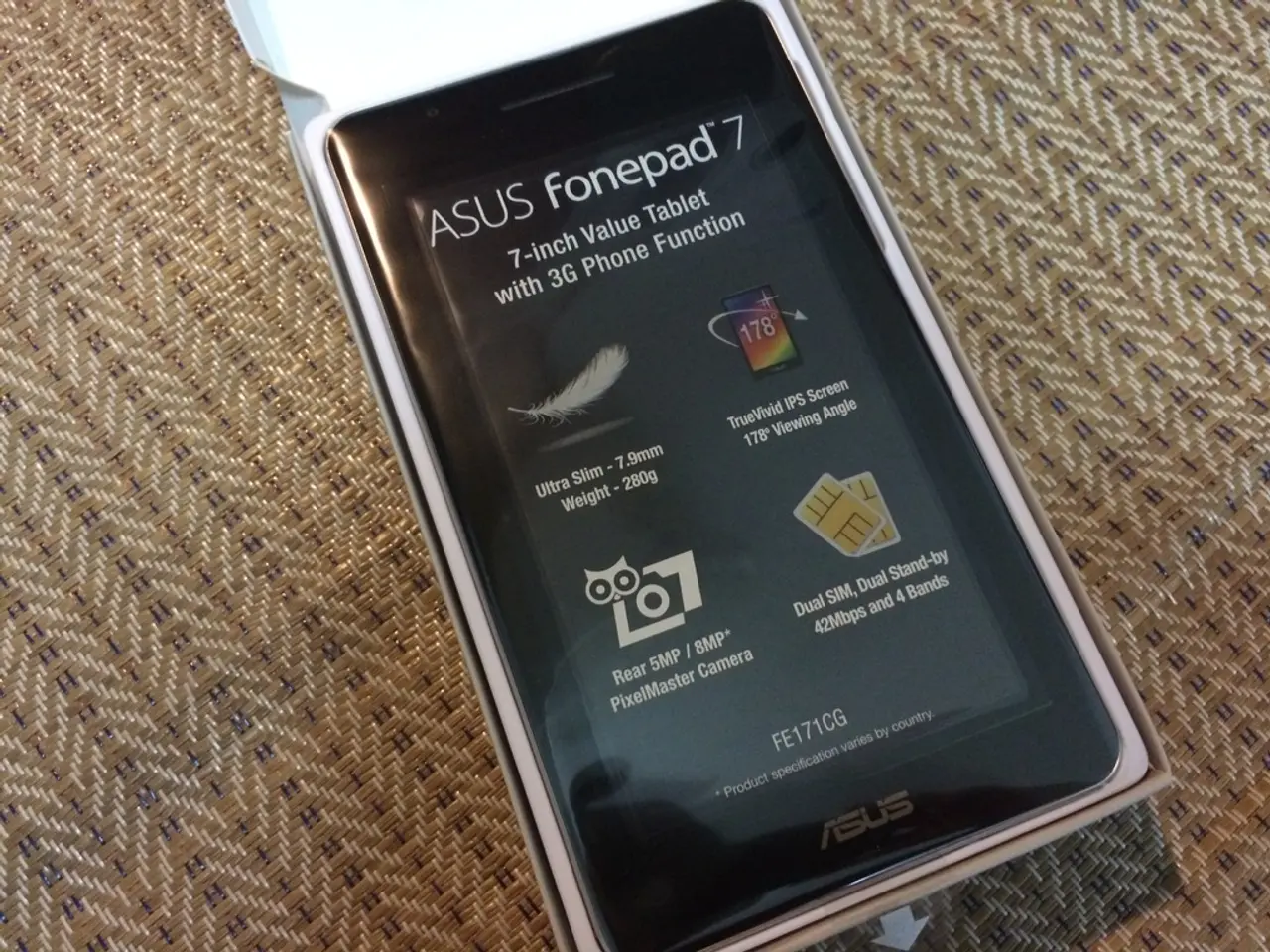Switched my laptop for Samsung Dex - my experiences detailed below.
=============================================================================
In the tech world, Samsung Dex has emerged as an intriguing option for those seeking a desktop experience from their Galaxy phones. Debuted in 2017, Samsung Dex enables a laptop-like experience, offering the potential for significant cost savings over maintaining two expensive devices.
However, as with any technology, Samsung Dex comes with its own set of trade-offs.
Battery Life
The Samsung Galaxy Z Flip7, a phone that supports DeX, boasts a 4,300mAh battery, providing up to 31 hours of video playback. Yet, prolonged use of DeX, especially wirelessly, can be power-intensive and may reduce actual usage time compared to basic phone tasks. For instance, a 15-inch portable monitor can drain 20% of the battery after 90 minutes of use.
Accessory Requirements
Samsung Dex requires at least an external display (monitor or TV) to provide a laptop-like desktop experience. The Galaxy Z Flip7 supports only wireless DeX (no wired HDMI), which reduces the need for cables but can limit performance and introduce latency versus a wired connection. To use DeX effectively, peripherals such as a Bluetooth keyboard and mouse are generally needed, adding to accessory costs.
Performance and Usability
Samsung has updated DeX to leverage native Android desktop mode, refining the interface and improving functionality. However, the discontinuation of the PC DeX software for Windows requires a workaround involving ADB tools and scrcpy to enable DeX on a traditional PC screen. This workaround may not suit all users.
Cost Savings
Using Samsung Dex on a flagship smartphone like the Galaxy Z Flip7 may save money by combining phone and desktop work in one device. However, the cost of high-end phones, plus accessories (wireless display, keyboard, mouse), may approach or exceed a budget laptop’s cost. Additionally, performance limitations in wireless DeX and the lack of a native PC DeX client may hinder some professional workflows.
In conclusion, Samsung Dex offers a flexible desktop-like environment on flagship Galaxy phones, with recent improvements under Android 16. For light to moderate tasks and mobile-first users valuing portability, DeX can be a viable primary work device. However, battery constraints under heavy use, reliance on wireless connectivity for some devices, accessory needs, and the complexity of replacing PC DeX may limit its practicality compared to traditional laptops for intensive or long-term work scenarios.
[1] Samsung. (2023). Galaxy Z Flip7 Specifications. Retrieved from https://www.samsung.com/global/galaxy/phones/galaxy-z-flip4/specifications/ [2] Samsung. (2023). Samsung DeX. Retrieved from https://www.samsung.com/uk/business/mobile-solutions/samsung-dex/ [3] Samsung. (2022). One UI 8. Retrieved from https://news.samsung.com/global/samsung-galaxy-s22-series-gets-one-ui-8-update-with-new-features-and-improvements [4] XDA Developers. (2022). How to Install Samsung DeX on Windows. Retrieved from https://www.xda-developers.com/install-samsung-dex-on-windows/
- Despite the potential for cost savings, prolonged use of Samsung Dex on devices like the Galaxy Z Flip7 may compromise battery life, reducing actual usage time compared to basic phone tasks.
- To make the most of Samsung Dex, the Galaxy Z Flip7 supports wireless DeX, but a wireless display and peripherals such as a Bluetooth keyboard and mouse are also necessary, adding to the overall costs.
- Samsung Dex has been updated to utilize native Android desktop mode for a refined interface and improved functionality, but using it on a traditional PC screen requires a complex workaround involving ADB tools and scrcpy.
- For light to moderate tasks and mobile-first users, Samsung Dex on a flagship Galaxy phone can serve as a viable primary work device due to its flexibility and portability.
- However, the battery constraints under heavy use and reliance on wireless connectivity for some devices may hinder its practicality for intensive or long-term work scenarios, especially when compared to traditional laptops.
- In the realm of gadgets, Samsung Dex provides a desktop-like experience on selected smartphones, making it an intriguing option for those seeking significant cost savings over maintaining two expensive devices, such as a laptop and a smartphone.
- While Samsung Dex is a useful addition to the technology world, especially for those enamored with smartphones and gadgets, it may not meet the demands of professional workflows due to limitations in wireless DeX and the absence of a native PC DeX client.