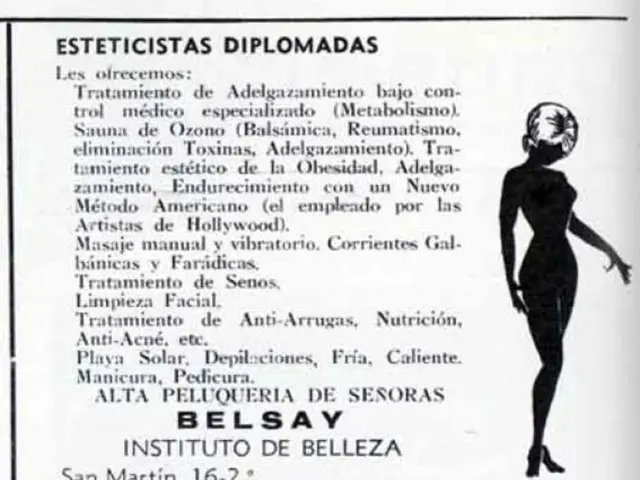Strategies for Efficiently Implementing SAP Software Solutions
In today's fast-paced business environment, the integration of SAP solutions can offer a competitive edge. To ensure a smooth and efficient SAP implementation, a structured approach is essential. This approach encompasses the selection of the right SAP partner, business blueprint preparation, system examination, and effective implementation.
Choosing the Right SAP Partner
The first step in the process is to select an experienced SAP partner. Ideally, this partner should have a proven track record in projects similar to your business size and industry. They should also possess industry-specific SAP expertise to ensure the solution fits your operational workflows and sector requirements.
Assessing a partner's knowledge of SAP core modules like financial management, inventory, sales, and purchasing is crucial to ensure alignment with your business processes. Additionally, verify their capabilities in technical integration, such as certified SAP solutions, compatibility with SAP Business Technology Platform (BTP), SAP connectors (BAPIs, IDOCs), and integration with cloud/on-premise setups.
Preparing the Business Blueprint
The next step is to conduct Fit-to-Standard workshops early to map existing business processes against SAP best practices and identify gaps. A clear business blueprint detailing process flows, roles, system requirements, and customization needs should then be developed. Tools like SAP Signavio can be used for process analysis and optimization.
Engaging business stakeholders ensures the blueprint truly reflects operational realities and strategic goals.
Examining the System
Performing a SAP Readiness Check is vital to evaluate system compatibility, technical prerequisites, and necessary adjustments for migration or integration, especially if moving to S/4HANA. Utilize custom code analysis tools to identify and prepare non-standard code for migration or integration. Thorough system testing, including integration testing with legacy and third-party systems, is essential to prevent disruption.
Implementing the Solution Effectively
Following SAP's Activate methodology, an Agile deployment framework, supports iterative development, testing, and deployment, enhancing adaptability and risk management. Training users early, especially on new interfaces like SAP Fiori UX, promotes adoption and reduces resistance.
Leverage SAP tools like SAP Cloud ALM for project management, monitoring, and operational support. Use tools such as the SAP Migration Cockpit for smooth data migration and SAP BTP Integration Suite to manage hybrid connectivity and integrations.
Consider phased or pilot implementations to mitigate risk and fine-tune processes. Ensure ongoing support and lifecycle management—either through SAP-managed services or certified partners—to handle patches, updates, and system availability.
Conclusion
Changing the system to SAP integration is aimed at improving efficiency, streamlining operations, and achieving better business outcomes. Technicians may analyze procedures, reports, and reported risks during the system examination. This period is crucial for support strategy and end-user preparation. By systematically following these steps and using SAP's ecosystem tools and methodologies, businesses can achieve efficient, low-risk SAP integration that aligns with operational needs and strategic goals. Going live is an exciting phase, and with proper preparation, there should be no implementation problems.
- In choosing a suitable SAP partner, it's crucial to not only consider their industry-specific expertise but also their proficiency in core SAP modules like financial management, inventory, sales, and purchasing, as well as their technical integration capabilities with SAP Business Technology Platform (BTP), SAP connectors, and cloud/on-premise setups.
- During the preparation of the business blueprint, it's essential to engage business stakeholders to ensure the blueprint reflects operational realities, and strategic goals, and to utilize tools like SAP Signavio for process analysis and optimization.