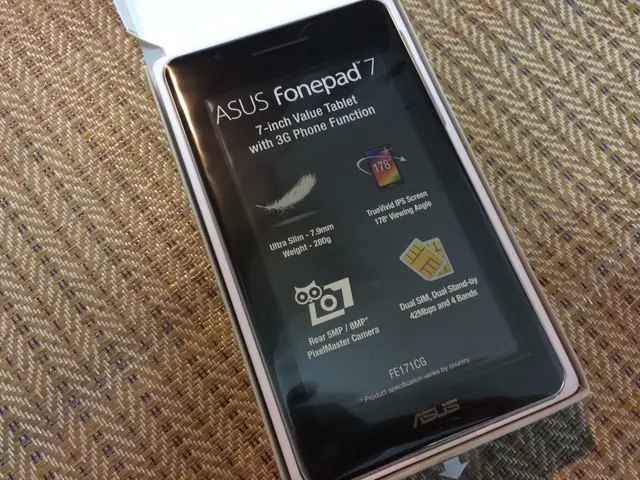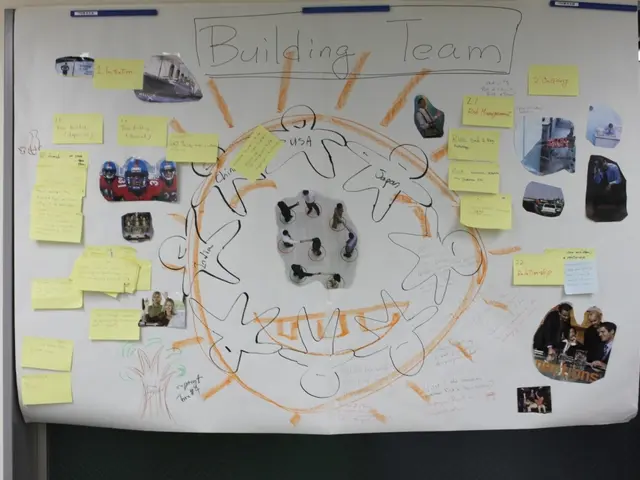Resolving Data Transfer Problems in Communication and Networking Systems
In the complex world of network connectivity, problems can arise from various sources, ranging from physical issues with cables and hardware to more abstract concerns like IP configuration problems and DNS resolution issues. This article provides a guide to troubleshooting network connectivity issues using a structured approach based on the Open Systems Interconnection (OSI) model.
Troubleshooting by OSI Model Layers
The OSI model consists of seven layers: Physical, Data Link, Network, Transport, Session, Presentation, and Application. By following a layered approach, moving from the lowest layer (Physical) to higher layers, administrators can systematically diagnose connectivity problems.
Physical Layer (Layer 1)
The physical layer is the foundation of any network connection. Check physical connections, cables, connectors, power, and hardware status (switches, routers, NICs). Verify link lights and port status on devices. Inspect for faulty cables, bad ports, or incorrect speed/duplex settings. In wireless, ensure proper antenna function and radio signal strength.
Data Link Layer (Layer 2)
At the data link layer, check MAC address table entries on switches are correct, and VLAN configurations are accurate. Review trunking and access port settings. For Wi-Fi, verify association with the correct SSID, correct encryption settings, and no MAC filtering blocks.
Network Layer (Layer 3)
Test IP connectivity using ping to default gateway and other network devices. Use traceroute/tracert to determine where packets might be dropped or delayed. Verify correct IP addressing, subnet masks, and routing tables. Ensure routing protocols (OSPF, BGP) are functioning, and VPN routes are correctly configured in enterprise/cloud environments. Check that firewall rules or access control lists (ACLs) allow desired traffic.
Transport Layer (Layer 4)
Check that TCP sessions are established and not dropped or retransmitted excessively. Use tools to verify UDP traffic if relevant (e.g., for VoIP or real-time apps) since UDP doesn’t retransmit lost packets. Confirm ports required by applications are open and used correctly.
Session, Presentation, and Application Layers (Layers 5-7)
Verify application-level connectivity to servers or services (e.g., databases, web servers). Check DNS resolution, authentication, and authorization systems. Monitor application logs for errors or slow response times. Confirm firewalls and proxies allow traffic, and application protocols are correctly configured.
Specific Solutions for Different Environments
Wi-Fi Connectivity
Check for interference, signal strength, and channel congestion. Validate SSID, security protocols (WPA2/3), and client device compatibility. Verify authentication servers (RADIUS) and DHCP assignments. Use wireless diagnostic tools to detect rogue APs or coverage holes.
Enterprise Networks
Confirm VLANs and inter-VLAN routing settings. Ensure QoS policies prioritize real-time traffic like VoIP or video conferencing. Inspect VPN tunnels and firewall policies for segmentation and access control. Monitor switch port statuses and STP (Spanning Tree Protocol) to prevent loops.
Cloud Connectivity
Verify virtual network/subnet configurations and security group/firewall rules. Check VPN or Direct Connect/gateway configurations. Monitor latency and packet loss on WAN links to cloud providers. Ensure DNS and routing policies direct traffic properly between on-premises and cloud resources.
Useful Tools and Commands
- Ping: Check reachability and latency.
- Traceroute/tracert: Identify path and hops where packets fail.
- Pathping: Combines ping and traceroute to detect packet loss along the route.
- Network monitoring tools: For deeper protocol and traffic inspection.
By methodically checking these layers starting from physical to application, and using targeted tools, network connectivity issues can often be isolated and resolved efficiently. Following these structured approaches, even complex networking issues become manageable, minimizing downtime and frustration for end users and administrators alike.
Read also:
- Rapid Construction of Rajasthan's 435 Megawatt Solar Power Plant in Eight Months Reduces Carbon Dioxide Emissions by Over 700,000 Tons
- Top 46 Significant Tech Firms Based in Toronto
- U.S. 2022: Highest Ranking Computer and Electronic Product Manufacturers Presented (Slideshow)
- Humanity's imminent progress into the realm of quantum science signifies a significant advancement that could have far-reaching implications for planet Earth.