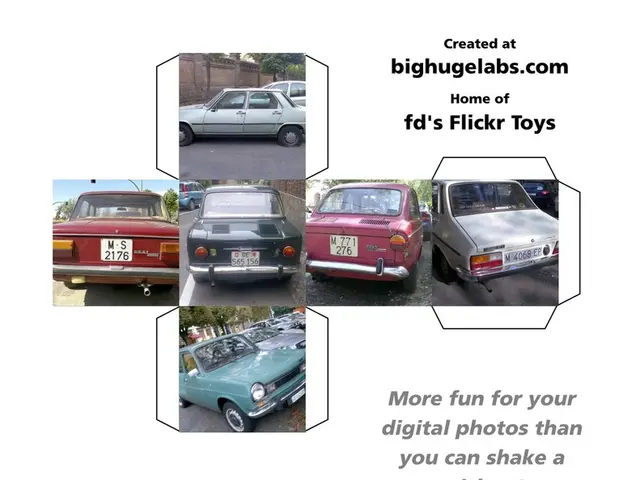Redesign of Google Calendar's Material 3 style, delivering expressive enhancements, commences to be unveiled
Google Calendar is getting a fresh new look with its Material 3 Expressive redesign. The update, which is being rolled out gradually, is focused on bringing a visual refresh to the overview screens, rather than a full UX overhaul.
Key Features of the Material 3 Expressive Redesign
Month View
In the Month view, each date is surrounded by its own rounded rectangle, creating a card-like appearance with more separation between dates. This evokes the tactile, bubbly style of Material You but can create a slight "Hermann grid" optical illusion with light lines between boxes.
Week and Schedule (Agenda) Views
The Week and Schedule (Agenda) views now have solid background blocks in the system theme's primary Dynamic Color wrapped around hour and day slots, replacing the previous faint gridlines. This change improves contrast and readability but results in a visually heavier feel.
Unified Time Slot Containers
Hours and days are placed inside rounded containers across all views (Day, Week, Month), replacing faint lines and enhancing the card-like look.
Dynamic Color and Visual Contrast
Extensive use of Google’s Dynamic Color system from Material You gives the app a fresh coat of color that adapts to the user’s system theme.
Ongoing Update Process
Testing of redesigned Floating Action Buttons (FABs) with rounded corners and use of Google Sans Flex font is part of the ongoing update process.
Rollout Details
The Material 3 Expressive redesign is being rolled out starting with Google Calendar Android app version 2025.30.x via a slow server-side rollout, meaning it is gradually available to users rather than an immediate global update. It is primarily on the Android platform, with rollout details for other platforms not specified.
The update is mostly a visual and theming refresh without major changes to app functionality or layout. This redesign is part of a broader Google initiative to gradually refresh its apps with Material 3 Expressive design language, which emphasizes containers, pill-shaped buttons, and dynamic theming across apps like Contacts, Docs, Gmail, and Messages.
While the redesign is not yet widely rolled out, it is expected to bring improved visibility and readability to Google Calendar, thanks to the use of solid background layers compared to the faint lines used previously.
[1] 9to5Google [2] Android Police [3] Android Central [4] XDA Developers [5] Android Authority
In the visual revamp of Google Calendar, technology plays a significant role as the Material 3 Expressive Redesign employs Google's Dynamic Color system from Material You, adapting the app's color scheme to the user's system theme.Furthermore, the update process itself is facilitated by technology as the change is being rolled out through a server-side update, thus gradually becoming available to users instead of a direct global release.*