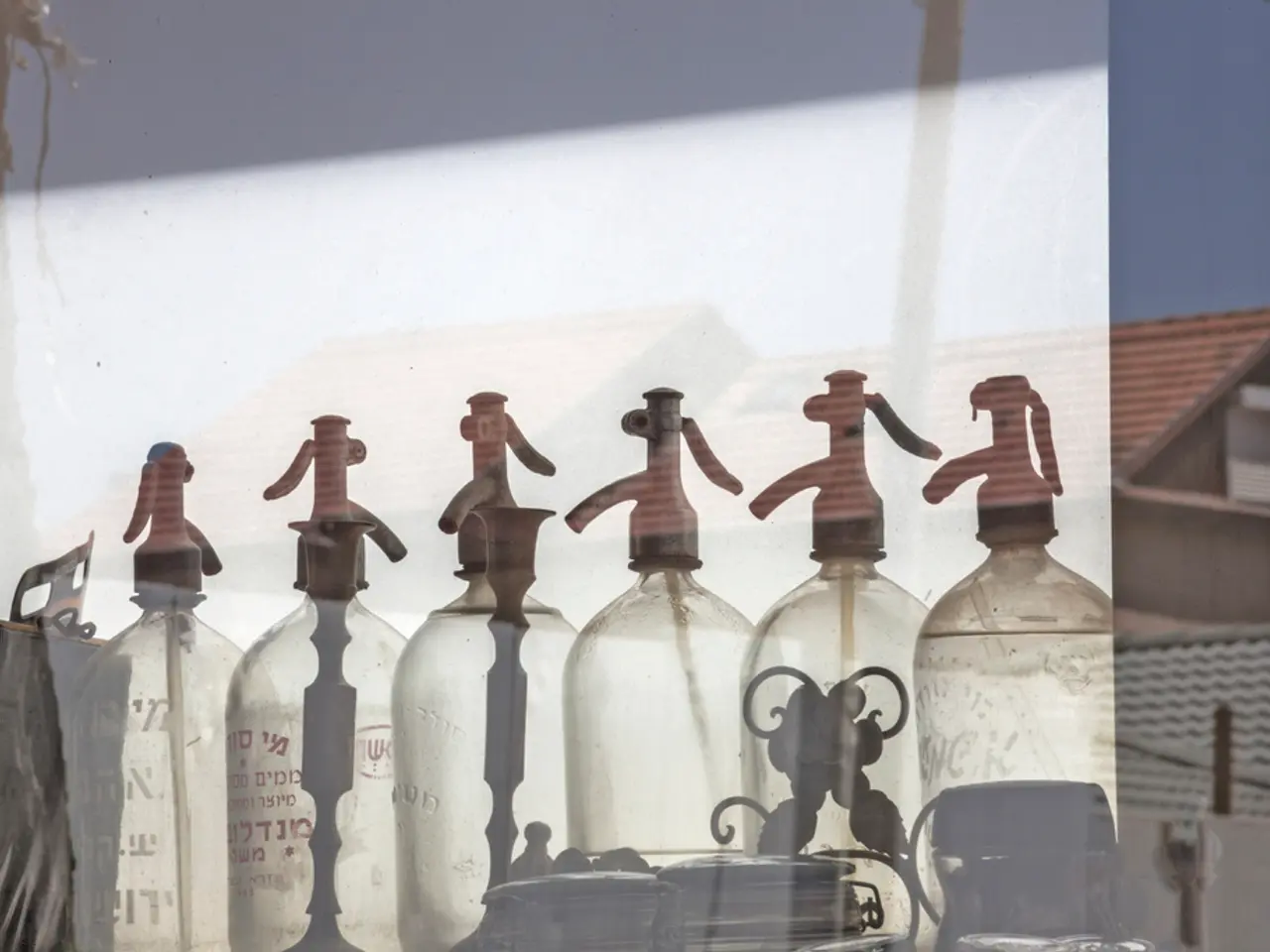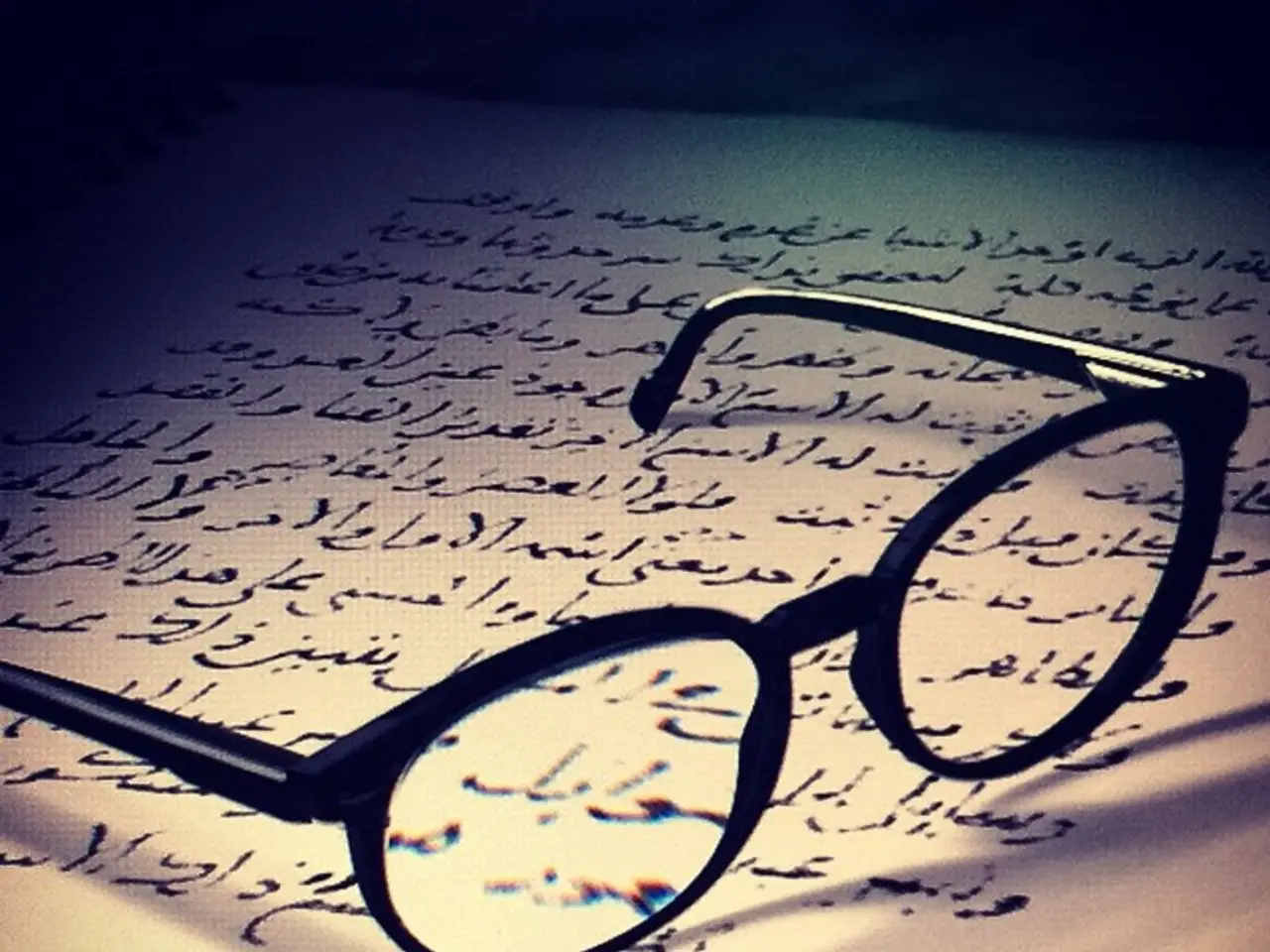Python's Use of Environment Variables
In Python, environment variables can be a useful tool for storing sensitive information like secret keys for APIs. While it's possible to set and get environment variables within Python, it's essential to understand their scope and persistence.
Within Python Scripts
To set an environment variable in Python, you can assign a string value to a key in . However, it's important to note that these changes are only valid for the current session while running the code. Once the script ends, the variable is lost.
To get the value for a specific environment variable, use .
Persisting Environment Variables Across Sessions
To have environment variables persist across multiple sessions and be available to any Python script or other programs, you must set them at the OS or user shell level, not just inside Python.
Linux/macOS
Export the variables in shell configuration files like , , or . For example:
This makes the variable available in any terminal session after reloading the shell or restarting the system.
Windows
Use the System Environment Variables settings via Control Panel or via PowerShell/CMD:
Note that sets variables persistently but requires a new session to be recognized.
Cloud Environment Variables
For automating persistent environment variables in managed or cloud environments (like Google Cloud Composer), you configure environment variables through the provider’s interface or CLI, making them persist and available to your Python processes.
Accessing Persistent Environment Variables in Python
Once set persistently in the environment, you can access these variables in Python using , which reads from the process environment (including inherited variables from the shell/OS), for example:
Benefits of Using Environment Variables
Using environment variables in Python can aid in automation by automatically updating the code when running on different machines. This is especially important when multiple developers work on one code base. It also helps keep secret keys private when sharing source code on platforms like GitHub.
Moreover, using environment variables can improve sensitive data security, especially when multiple developers work on one code base. This can help ensure that sensitive information is not hardcoded in the source code, reducing the risk of accidental exposure.
Table of Methods
| Method | Persistence Across Sessions | How to Set | Access in Python | |-----------------------------------|----------------------------|---------------------------------------|---------------------------------| | inside Python script | No | (only current process) | Already in memory | | Shell profile (Linux/macOS) | Yes | Add in or | | | Windows environment variables | Yes | Use or System settings | | | Cloud environment variables | Yes | Cloud Console or CLI | |
- In Python, while you can set environment variables within the script, these changes are only valid for the current session while running the code. To have environment variables persist across multiple sessions, they must be set at the OS or user shell level.
- Whenenvironment variables are set persistently at the OS or user shell level, they can be accessed in Python using the built-in function, which reads from the process environment (including inherited variables from the shell/OS).