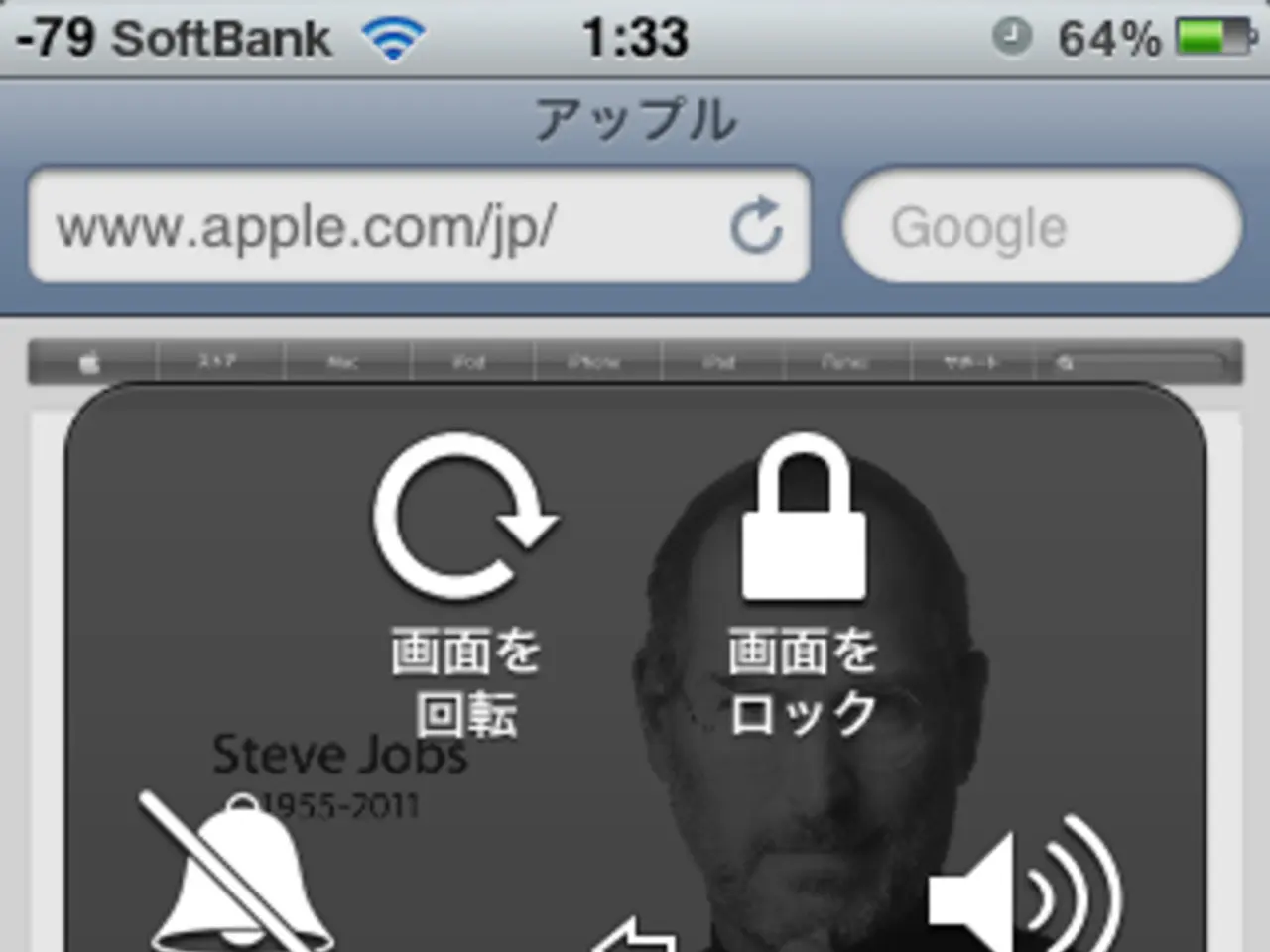Proper Guidelines for Charging Devices: Correct methods for charging your iPhone, Apple Watch, and other Apple products - Proper charging methods for iPhone, Apple Watch, and other Apple devices: a guide on efficient battery care
In the digital age, ensuring the longevity of our devices' batteries is crucial. Apple, a leading tech giant, offers valuable tips to help users maintain their devices' battery life and minimize wear. Here's a breakdown of the key recommendations for iPhone, Apple Watch, and other Apple devices.
iPhone
- Partial Charges: Apple advises keeping the battery charge between 20% and 80% as much as possible. This practice reduces stress on lithium-ion cells and slows their aging.
- Avoid Full Discharges: Lithium-ion batteries do not benefit from full drain cycles. Therefore, it's best to avoid letting the iPhone's battery fully discharge to 0%.
- Smart Charging: Instead of keeping the iPhone plugged in constantly at full charge, it's better to use short, frequent top-ups.
- Optimized Battery Charging: Enabling this feature slows charging past 80% based on daily usage patterns, helping to reduce battery aging.
- Cool Charging Environment: Avoid heat sources or burying the iPhone under pillows while charging. Keep the device cool during charging.
- Quality Charging Accessories: Use certified, high-quality charging accessories to ensure safe and efficient charging.
- Wireless Charging: For iPhone 12-17, consider using magnetic Qi2 or Qi2.2 wireless chargers to reduce overheating risk.
Apple Watch
- Charging with the Magnetic Inductive Charger: Use the Apple Watch's magnetic inductive charger included with the device.
- Low Power Mode: The Apple Watch notifies when battery falls below 10% and suggests enabling Low Power Mode to extend usage.
- Prevent Deep Drain: Charge the Apple Watch before it falls too low to prevent deep battery drain.
- Avoid Excessive Heat: Prevent excessive heat during charging or wearing the Apple Watch while charging to maintain battery health.
Other Apple Devices (e.g., iPads, AirPods)
- Partial Charges: Similar principles apply: avoid extreme charge levels (0% or 100%) when possible.
- Genuine Chargers: Use genuine Apple or Apple-certified chargers to ensure safe and efficient charging.
- Wireless Accessories: For AirPods and wireless accessories, keep them in their cases when not in use to maintain charge and reduce battery cycles.
- Avoid High Temperatures: Avoid exposing devices or batteries to high temperatures during charging.
General Tips
- Mac Users: Close unused apps to save battery on your Mac. Restrict background app updates on iPhone to help save power.
- Long Workouts: For longer workouts, using a Bluetooth chest strap instead of the built-in heart rate sensor can help extend Apple Watch's battery life.
- Poor Reception: Poor reception can quickly drain iPhone's battery. Turning on airplane mode during long periods without reception can help preserve battery life.
- Adjust Display Brightness: Adjusting display brightness can help conserve battery life on all devices.
- Theater Mode: Using Theater Mode on Apple Watch can prevent frequent screen activations due to excessive gesturing, thereby reducing battery consumption.
- GPS Usage: Reducing GPS usage on Apple Watch by pairing it with an iPhone can help extend battery life.
- Brightness Adjustment: Brightness can be set to automatically adjust on Apple devices to save battery and protect eyes.
- Screens: Screens are the biggest power consumers of modern devices.
- Force-Closing Apps: Apple recommends against force-closing apps on iPhone and iPad as it can stress the battery.
- Auto Brightness: The auto brightness feature on Apple devices adapts display to current light conditions and saves battery.
- Temperature Guidelines: Apple recommends an operating temperature of 0 to 35 degrees Celsius for most devices, with Apple notebooks functioning best between 10 and 35 degrees Celsius.
- Device Care: Devices cannot be charged at high temperatures for safety reasons. Leaving a laptop in a cold car can quickly drain the battery. Extreme temperature fluctuations affect battery life on all devices.
In summary, the core Apple tips across devices focus on avoiding 0% or 100% extremes, aiming for partial charges (generally 20-80%), using optimized or smart charging features when available, charging in a cool environment with quality chargers, minimizing prolonged full charges or deep discharges to reduce battery wear, and maintaining good device care practices.
Other Apple devices like iPads and AirPods should follow similar charging practices, such as avoiding extreme charge levels and using genuine Apple or Apple-certified chargers. Smartphones, particularly iPhones, can benefit from partial charges, smart charging, and the use of wireless chargers. Technology, including our gadgets, requires proper care and management to ensure their longevity, with tips like maintaining cool charging environments, preventing deep battery drains, and adjusting display brightness playing crucial roles.