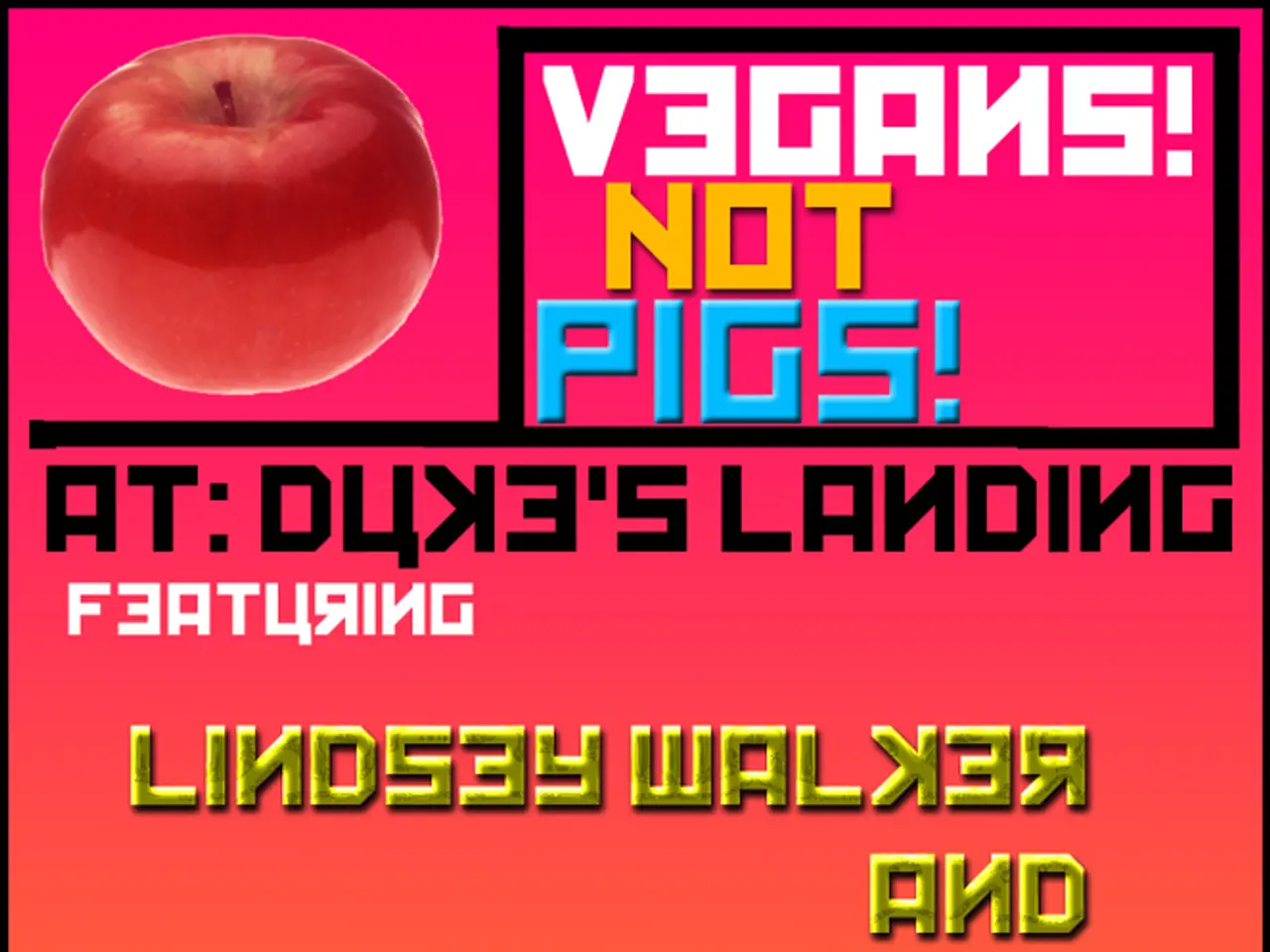Postings
Feeds, also known as RSS feeds, are a convenient way to keep up-to-date with new articles from your favourite websites without having to regularly check them. In this article, we'll explore various options for reading feeds on PCs and Macs.
Popular Software for PCs and Macs
There are numerous feed-reading software options available for both PCs and Macs. Some of the most recommended include:
- Amphetadesk: Available for Windows, Linux, and Mac, providing a native feed reading experience.
- FeedReader: A Windows feed reader option.
- NewsGator: Windows-based and integrates with Outlook.
- iTunes: A free macOS app that supports feed reading, mainly for podcasts.
- Fiery Feeds (macOS/iOS): A powerful and highly customizable feed reader with many advanced features.
- lire (macOS/iOS): Converts partial feeds into full feeds, caches full articles for offline reading, and syncs with multiple services like Feedly and Inoreader.
Browser Add-ons
For those who prefer lightweight or browser-based tools, add-ons like RSS Feed Reader (Chrome) or Feedbro (Firefox) are excellent choices.
Best Online Feed Reading Services
Online services offer a convenient way to use feeds without installing any software on your computer. Some popular options include:
- Inoreader (free): Highly popular for its speed, organization features, searchable feeds, cross-platform accessibility, and ability to save/star feeds for later.
- Netvibes (free): Another online feed aggregation service.
- My Yahoo (free): Provides feed aggregation and personalization.
Key Features to Consider in Feed Readers
When choosing a feed reader, consider the following key features:
- Cross-platform accessibility (especially true for online services like Inoreader)
- Speed and reliability
- Organization tools (categories, folders)
- Ability to star/save feeds and search across feeds
- Full-text extraction and offline reading capabilities
- Integration with browsers or other apps
Summary
For online services, Inoreader is generally regarded as one of the best due to its robust features and accessibility from any device. For desktop software, Amphetadesk (cross-platform) and Fiery Feeds (macOS) are excellent choices, with Fiery Feeds offering deep customizability and offline reading.
If you prefer lightweight or browser-based tools, add-ons like RSS Feed Reader (Chrome) or Feedbro (Firefox) work well. Your choice depends on the device and ecosystem preferences: use Inoreader or Netvibes for online reading accessible anywhere; use Amphetadesk or Fiery Feeds for dedicated software on your PC or Mac; or browser extensions for quick access without dedicated apps.
Remember, if an article interests you, you can click on it to be taken to the full article on the website. Online services like Google Reader allow you to use feeds without installing software, and some web browsers have built-in feed reading capabilities. Feeds are free and do not require installation of software on your computer.
[1]: Available for multiple platforms or web-based [2]: Recommended for PCs [3]: Recommended for Macs [4]: Available for both macOS and iOS
- Discovering the advantages of various feed-reading tools in data-and-cloud-computing, it's worth noting that cross-platform software like Amphetadesk, available for Windows, Linux, and Mac, offers a native feed reading experience.
- Among the choices for Mac users, Fiery Feeds, a powerful feed reader with many advanced features, stands out as a top selection in cybersecurity and technology circles.