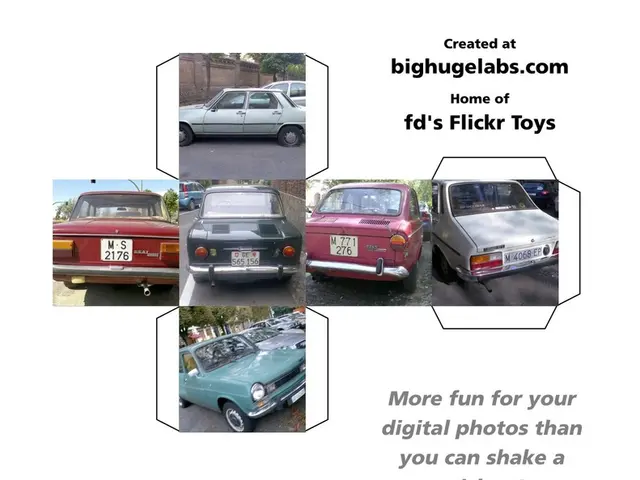Persistent Advantages of Windows 10 Continuation - Despite End of Support
Windows 10's official support is set to end on October 14, 2025. However, users can continue receiving security updates through Microsoft's Extended Security Updates (ESU) program. This program provides critical and important security patches for up to three additional years, until October 13, 2028.
Accessing Extended Security Updates
There are three main ways for users to obtain extended security updates:
- Free Extended Security Updates: Users who meet certain requirements can enroll for free by syncing settings on Windows 10 Version 22H2 with the latest updates installed via their Microsoft Account.
- Microsoft Rewards Points Redemption: Alternatively, users can redeem 1000 Microsoft Rewards points to gain ESU access.
- Paid ESU Subscription: For $30 per device per year (plus tax), users can buy the ESU package, which can be renewed annually for a total of up to three years after support ends.
Microsoft is rolling out an “Enroll now” ESU button in Windows Update for eligible devices to make activation easier. This feature is gradually appearing and may not be immediately visible to all users but will become available before support ends.
Requirements for Extended Support
To access extended support, users must be running Windows 10 Version 22H2, have the latest system updates installed, and be signed in with a Microsoft Account. For the paid ESU, a subscription fee applies; free methods may be available for eligible users.
With the ESU program, Windows 10 PCs will keep receiving important updates without forced upgrades to Windows 11, providing users and organizations extra time to plan their transition.
Here's a summary of the support options:
| Support Option | Cost | Requirements | Duration | |---------------------------------|----------------------|-------------------------------------|----------------------------| | Free ESU enrollment (Microsoft Account sync) | Free | Windows 10 22H2, MS Account, current updates | Until Oct 13, 2026+ rollout details | | Redeem Microsoft Rewards Points | Free (using points) | Same as above | Same | | Paid ESU subscription | ~$30/device/year + tax | Windows 10 22H2, MS Account, subscription | Up to 3 years after EOL (until Oct 13, 2028) |
It's important to note that Windows 10 devices will no longer receive security updates unless enrolled in ESU after the end of support. Users should plan upgrades or enrollment accordingly.
This extended update program allows security support continuity legally and officially via Microsoft beyond October 2025. For more information, visit the Microsoft Support website.
[1] Microsoft Support: Enroll in the Extended Security Updates (ESU) program for Windows 10 [2] Microsoft Support: Extended Security Updates (ESU) for Windows 10 [3] Microsoft Support: Enroll in the Extended Security Updates (ESU) program for Windows 10 [4] Microsoft Support: Extended Security Updates (ESU) for Windows 10 [5] Microsoft Support: Enroll in the Extended Security Updates (ESU) program for Windows 10
Read also:
- 1. Key Points for August 14: Gathering in Alaska, Immigration Enforcement (ICE), Financial service Zelle, Infowars, and Air Canada Airline Incidents
- Automobile manufacturer IM Motors reveals an extended-range powertrain akin to installing an internal combustion engine in a Tesla Model Y.
- Conflict Erupts Between Musk and Apple Over Apple Store's Neglect of Grok
- Partnership between MTN South Africa and SANTACO aims to advanced transportation systems and stimulate economic opportunities for the masses in South Africa.