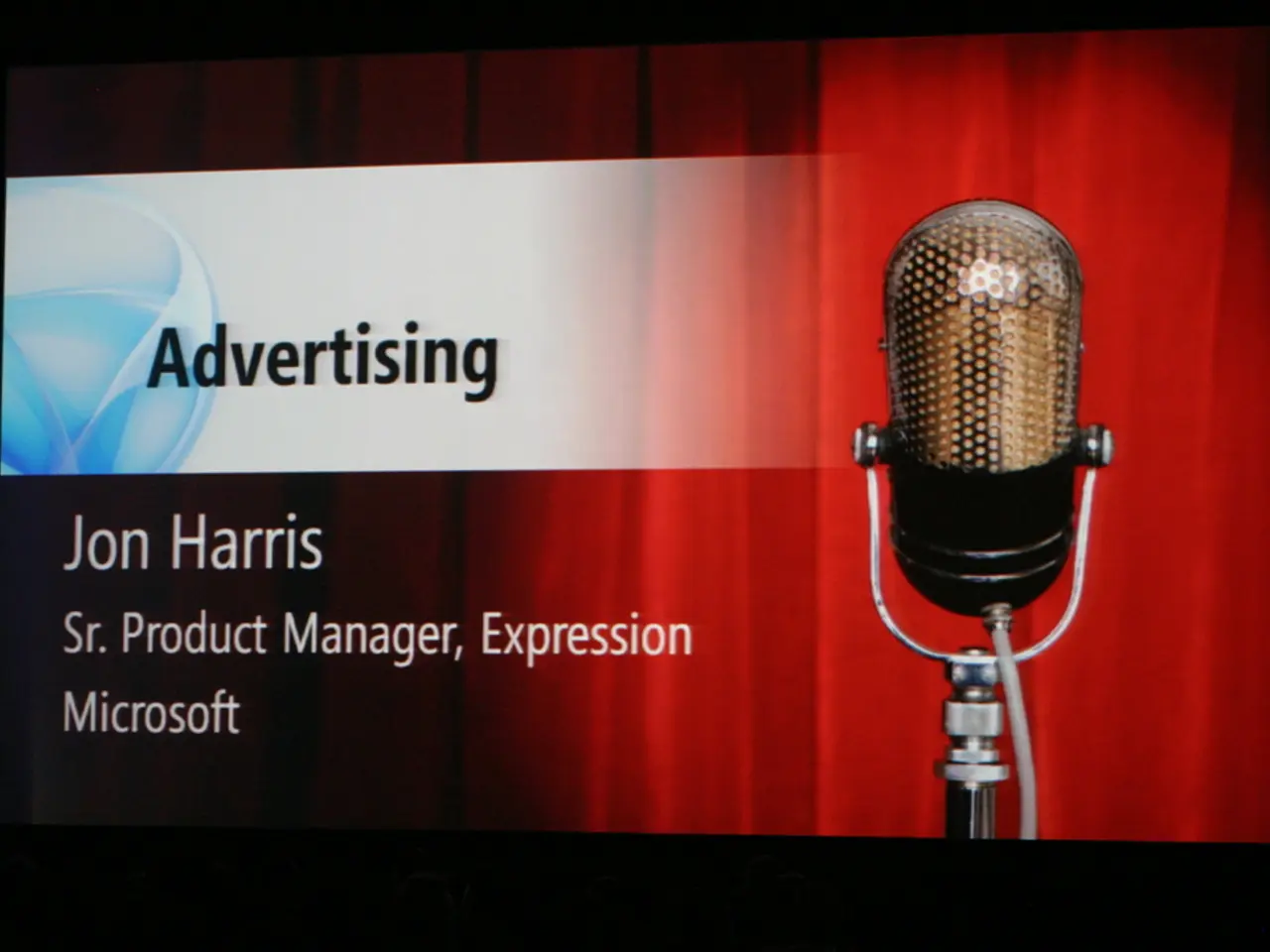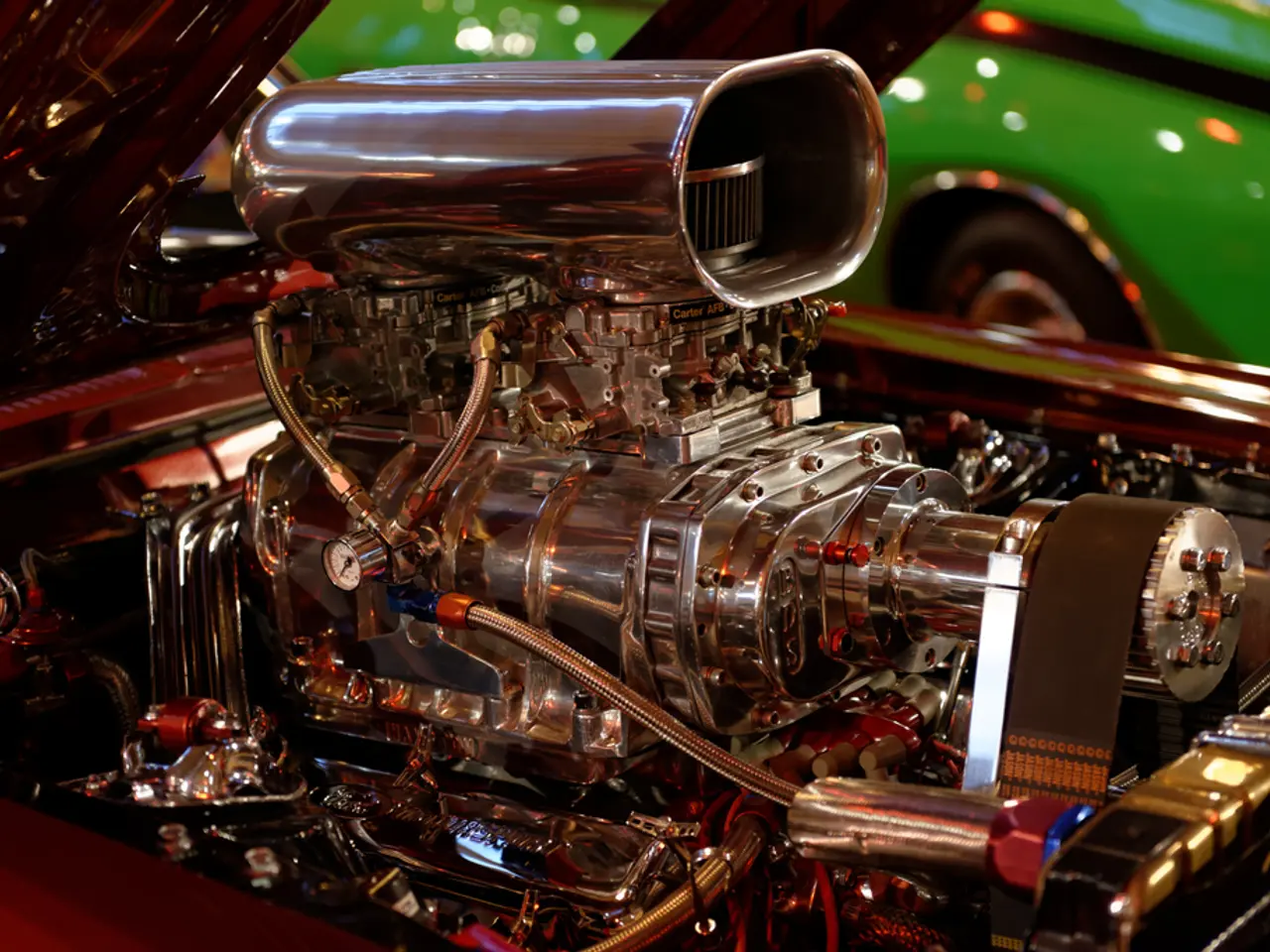Microsoft Office applications to lose voice tool access imminently - essential details provided
Microsoft Announces Deadline for Voice Tool Support in Office Apps
Microsoft has announced that it will be discontinuing support for voice tools in older versions of Office, including transcription, dictation, and read aloud, effective late January 2026. This change affects most Microsoft 365 Office apps, such as Word, Outlook, OneNote, and PowerPoint, and will also apply to Office apps on Windows 10.
The deadline for updating to the new versions to retain these voice tools is set to ensure compatibility with Microsoft's backend services powering these AI-driven features. Users must upgrade to Office build version 16.0.18827.20202 or later by this time to maintain these features.
It is important to note that this change does not affect other features in older versions of Office. Perpetual license holders are already accustomed to limited cloud-powered voice tools in older versions of Office. However, there will be no local fallback for voice tools in these apps once the deadline is passed.
Windows 10 itself will go out of date in October, and Windows 11 installs have overtaken Windows 10 installs for the first time in July 2025. This shift towards newer versions of Windows may contribute to the adoption of Microsoft's latest software.
Government cloud versions (GCC/GCC High/DoD) have a slightly extended deadline until March 2026. Organizations and IT admins are advised to check and deploy updated Office clients ahead of these deadlines to avoid disruption.
Microsoft is officially cutting support for Office apps on Windows 10. The company is seeing an uptick in adoption of its latest software due to numerous deadlines approaching. The notice warns that older versions will no longer be supported after the change.
It is recommended to update Office apps on Windows 10 now to continue using voice tools like transcription, dictation, and read aloud in Microsoft Office after January 2026. The change is due to Microsoft upgrading the backend service that powers these voice features to maintain compatibility with newer versions.
[1] Microsoft Support: Office 365/Microsoft 365 Voice Tools Support Deadline [2] Microsoft IT Admin Center: Updating Office Clients to Retain Voice Tools Support [3] Microsoft Blog: Preparing for the Voice Tools Support Deadline [4] Microsoft Government Blog: Government Cloud Deadline Extension for Voice Tools Support
- To continue using AI-driven features like transcription, dictation, and read aloud in Microsoft Office apps such as Word, Outlook, OneNote, and PowerPoint, users must update their Office apps to build version 16.0.18827.20202 or later before late January 2026.
- As Microsoft is discontinuing support for voice tools in older versions of Office, it is essential for Windows 10 users to update their Office apps now to maintain compatibility with the upgraded backend services powering these features.