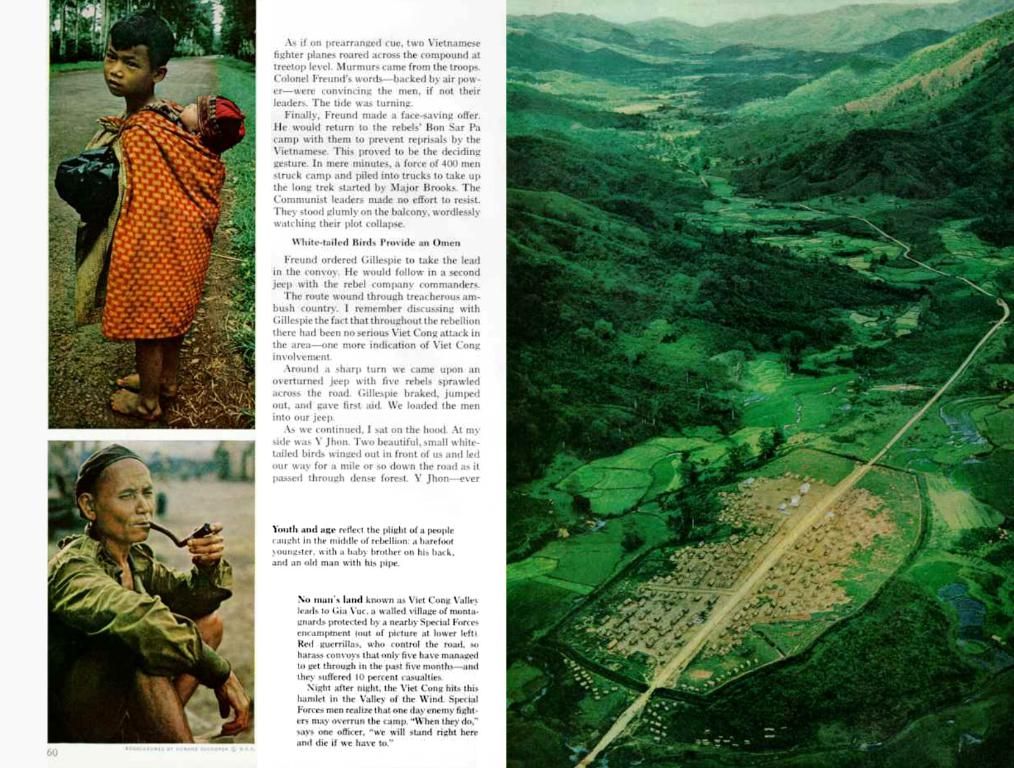Getting Rid of Meta AI on WhatsApp, Instagram, and Facebook: A Comprehensive Guide
Discovering Meta AI integration in WhatsApp? Here's a guide for disabling AI bot functionality: - Meta AI integration now empowers WhatsApp, replacing its AI bot for improved functionality.
Dealing with Meta AI can be a bit tricky on WhatsApp, but here's what you can do:
- Mute the AI:
- Head to the Meta AI chat by tapping the blue ring in the chat list.
- Tap on the contact name at the top to open the chat settings.
- Select "Mute" to hide the chatbot for a certain time or indefinitely. The blue ring will still appear in the chat list, but you won't see the AI bot's messages.
If a group you're in adds the AI bot, it will also be muted for you. However, it's essential to note that the AI can't be completely turned off at the moment.
- Fine-tune Notifications:
- Turn off all notifications from the AI by entering the Meta AI chat, tap the contact name, and set all notifications to "None."
- Alternatively, you can mute notifications by selecting a duration or "Always" for a long-term solution.
- Organize Your Chats:
- Archive the Meta AI chat by long-pressing on it and selecting “Archive” to remove it from your main chat list.
- Adjust your privacy settings to limit AI interactions. Go to Settings > Privacy within WhatsApp and disable features related to AI improvements.
- Manage App Permissions:
- Limit background data usage and location access through your phone's settings to restrict unnecessary access to your data.
Instagram and Facebook
Meta AI's presence is less pronounced on Instagram and Facebook, and currently, there are no specific steps to disable it on these platforms. However, you can still control its impact by:
- Adjusting Privacy Settings:
- Review your account settings for any AI-related features and disable them if possible.
- Limit data sharing by adjusting your privacy settings under your Instagram/Facebook profile.
- Monitoring Notifications:
- Manage notifications to minimize AI-driven prompts.
General Privacy Tips
- Employ a VPN: Consider using VPNs like ExpressVPN to encrypt your internet connection and prevent tracking by Meta or other parties.
- Avoid Sensitive Discussions: Never engage in sensitive conversations with AI assistants, as there's always a chance of data exposure.
- The Commission has also been consulted on the draft regulation regarding the use of artificial intelligence in chatbots and other AI technology to prevent the malicious activities of AI, as in the case of Meta AI.
- Despite the lack of specific steps to disable Meta AI on Instagram and Facebook, users can employ the long-term solution of adjusting privacy settings to limit AI interactions and minimize AI-driven prompts.
- To further control the impact of AI technology, users can file requests with platforms like WhatsApp, Instagram, and Facebook to access and manage their personal data collected by artificial intelligence.
- Artificial-intelligence-driven systems like Meta AI, although not completely turn-offable on WhatsApp, can be managed efficiently by muting the AI, fine-tuning notifications, organizing chats, and managing app permissions to limit background data usage and location access.