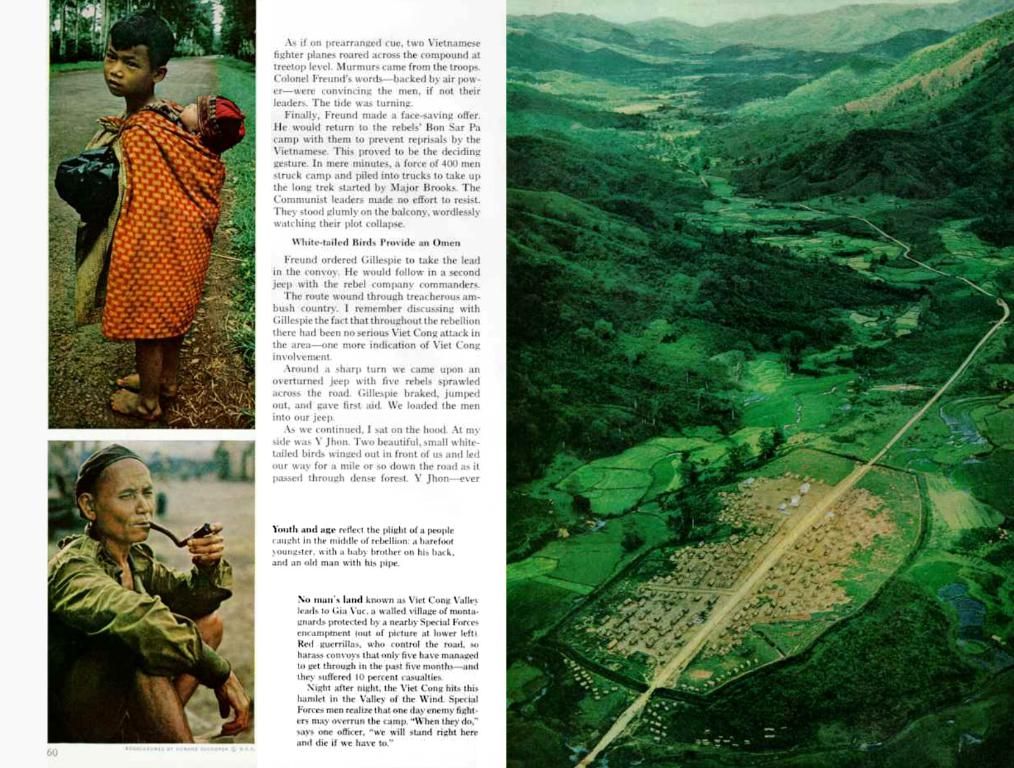Shattering Expectations with iOS 26: What's More than Just a Fresh Look
By Tech Talk Team
Major advancements in iOS 26 unveiled:
With September's official rollout of Apple's groundbreaking iOS 26, iPhones are about to experience more than just an aesthetic upgrade. From live translations to an AI-boosted voicemail system, this new operating system is packed with practical and exciting new features.
Unveiled during the opening keynote of its Worldwide Developers Conference (WWDC), iOS 26 stands out not only for the leap in its numbering, but also for its comprehensive revamping of the user interface. It's been nearly a decade since such a makeover took place, bringing about a sea change in the iPhone landscape.
A noble Jumpstart: "Liquid Glass"
Apple is merging its operating systems, as indicated by the synchronized version number 26 and the shared "Liquid Glass" design for user interfaces. Apple describes these interfaces as dynamic, adapting to highlight content by utilizing transparent elements that appear to hover over other content. This gives controls, navigation, app icons, widgets, and more a more vibrant, engaging look.
Starting with the lock screen, the clock time now adjusts to fit the image's available space. You'll also notice a 3D effect on wallpapers when moving your iPhone. An integrated, transparent address bar in the Safari browser allows websites to take up the entire display on iOS 26.
The Camera app is becoming more streamlined, with the shutter no longer boxed in by a black bar. Another example of the "Liquid Glass" aesthetic is the Photos app, featuring a sleek, transparent appearance and separate tabs for the media library and collections.
Smarter with Apple
While Apple had to delay plans for turning Siri into a human-like AI like Google Gemini until next year, iOS 26 still offers some exciting new features powered by Apple Intelligence.
Topping the list are real-time translations for both text and audio, accessible across the Messages, FaceTime, and Phone call platforms. Initially, only English, Spanish, German, French, and Portuguese will be supported for speech, with more languages available for text translation.
Visual Intelligence introduces new functionality, such as querying ChatGPT about items on the screen. It also enables image searches across Google and other supported apps to find similar images and products. Furthermore, users can automatically add displayed events to their calendar with location, time, and date details.
Other AI capabilities have been expanded to improve conversations with Gemini Mojis or images created with Image Playground. Shortcuts enable seamless integration of Apple Intelligence functions within iOS 26. If desired, AI can now automatically categorize and summarize shipping details from emails sent by retailers and carriers.
Modernizing Connectivity
In the Phone app, favorites, call history, and voicemails now coexist harmoniously in a single layout. The app can now accept calls from unrecognized numbers automatically, gathering information to help you decide whether to accept or reject the call. The hold assistant also comes in handy: it steps in during a call, alerts you when another party joins the conversation, and then hands you back the call.
Introducing a new layer of privacy: The Messages app now offers the option to separate messages from unknown contacts into a designated folder. Users may choose to accept the number, ask for more information, or delete it.
Hit the polls with gusto: iOS 26 empowers users to create 26 polls in messages, with Apple Intelligence proactively suggesting ideal times to do so. You'll also be able to add individually designed backgrounds created with Image Playground to conversations. Group chats receive upgrades as well, boasting a typing indicator, the ability to request, send, and receive Apple Cash, and real-time (live) reaction support.
Revamping CarPlay and Improved Integration: iOS 26 brings new features for in-car experiences, like a compact call view that displays caller info without sacrificing vital information like directions. Quick message reactions with emojis and symbols (Tapbacks) are now supported. Pinned conversations, widgets, and live updates on sports scores, delivery status, travel plans, and more elevate CarPlay functionality even further.
And There's More:
Sing along with expert precision, regardless of language barriers, with the new Lyrics Pronunciation feature in Apple Music.
Easily monitor flight information, delays, and more in the Wallet app, which provides a practical airport map for navigation.
The AirPods Pro 2 and AirPods 4 (ANC) models now offer studio-quality audio recording capabilities and can function as a remote control for your camera under iOS 26.
Parents can look forward to additional child safety features, such as contact request approval, blurring of sensitive content in FaceTime calls and shared photos, and exceptions for age-restricted content that children have asked to download.
Improved privacy protections against fingerprinting in the Safari browser further safeguard users' online data.
A redesigned interface for Braille displays, devices that convert content into tactile (Braille) text for visually impaired individuals, allows users to create Braille notes or perform calculations more easily with their iPhone.
Source: techtalkteam.com
- iOS
- iPhone
- Apple
- WWDC
- Keyboard Styles
- Privacy
- Acessibility
- In the overhauled iOS 26, Apple's employment policy for transparency and dynamic user interfaces, referred to as "Liquid Glass," is evident across various apps like the Camera and Photos, offering a more vibrant and engaging look.
- As technology advances, the community policy in iOS 26 now allows users to integrate smartphones, such as Apple's iPhones, with gadgets like AirPods Pro 2 and AirPods 4 (ANC), enhancing their audio recording capabilities and enabling remote control for camera functions.