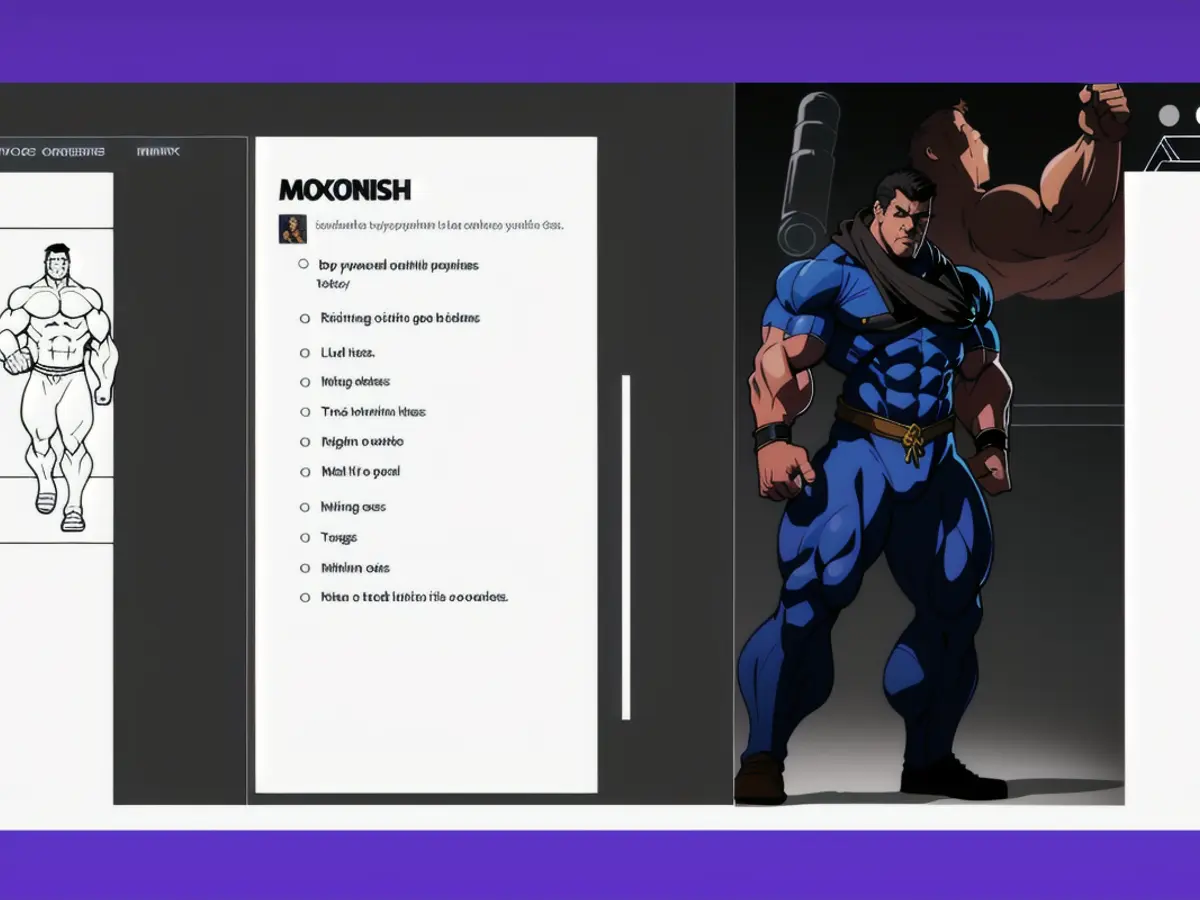Implementing Receipt Printing Capability for Customized Invoices
Orderable unveils its latest update, incorporating a speedy and intuitive receipt printing feature that's now completely free of charge.
This new feature allows merchants to generate and print receipts and tickets directly to their local printers. Whether the printer is wired or wireless, as long as it's connected to the device, Orderable Receipt Printing has got you covered. No additional software or intricate setup is needed.
Available within the free version of Orderable, this feature streamlines the onboarding process for new users.
Let's explore what Orderable Receipt Printing offers:
Say goodbye to third-party printing solutions
Orderable users previously relied on third-party plugins to handle local order printing. However, these solutions were seldom optimized for kitchen use or delivery management. With this new feature, Orderable provides a sleek, lightweight solution, constructed on top of WordPress and WooCommerce. This allows businesses to create receipts and tickets tailored to their unique needs.
Built-in Receipt Printing: Functionality and Design
Orderable Receipt Printing integrates seamlessly into your existing order workflow. Here's how it works:
- Create fully customizable receipt designs using the WordPress block editor or select from four pre-built receipt templates.
- Add and edit essential order details using specialized Orderable blocks, including order number, payment method, totals, line items, customer info, and more.
- Customize your layout with custom labels, colors, spacing, and design tweaks.
- Set a default layout in your settings for quick one-click printing from the WooCommerce orders screen.
- Print receipts for any order directly from the Live Order View, WooCommerce Order, or Edit Order pages.
When you click 'Print Order,' a print-friendly window opens with your layout, and the print dialog automatically appears, ready for printing.
A Flexible Layout Builder
Each receipt layout is built using the WordPress block editor, providing full control over the structure and design. Whether you want to emphasize specific order details for your kitchen team, create packing slips, or design branded customer confirmations, you can do it all with the drag-and-drop block editor.
Four ready-made block patterns are automatically installed with Orderable for even quicker setup: Kitchen Ticket, Delivery Driver Ticket, Packing Slip, and Order Confirmation.
Setting a Default Layout for Quick Receipt Printing
To save valuable time, you can set a default receipt layout from your Orderable settings. Once selected, a quick-print icon will appear on the WooCommerce Orders screen, making it easier for busy kitchens and delivery teams.
For orders that require a different type of layout (e.g., delivery driver vs. kitchen ticket), you can quickly switch layouts using the Edit Order page.
Getting Orderable Receipt Printing
The receipt printing feature is available immediately and is included at no additional cost in the free version of Orderable. To learn more about how to use Orderable Receipt Printing, refer to the official step-by-step guides:
- How to Create and Edit Ticket/Receipt Layouts
- How to Print Order Receipts/Order Tickets
Orderable makes it simple for restaurants to move their businesses online. Take advantage of the platform that offers an easy-to-use WordPress plugin, enabling you to add dishes to your menu, customize your ordering schedule, and manage orders effectively.
Get Orderable
- With the latest update, Orderable now provides an in-house online ordering solution, eliminating the need for third-party finance and technology integrations, enhancing the business workflow.
- By integrating seamlessly with business software like WordPress and WooCommerce, Orderable's built-in receipt printing feature allows businesses to manage finances more efficiently, enabling quick and easy online ordering.