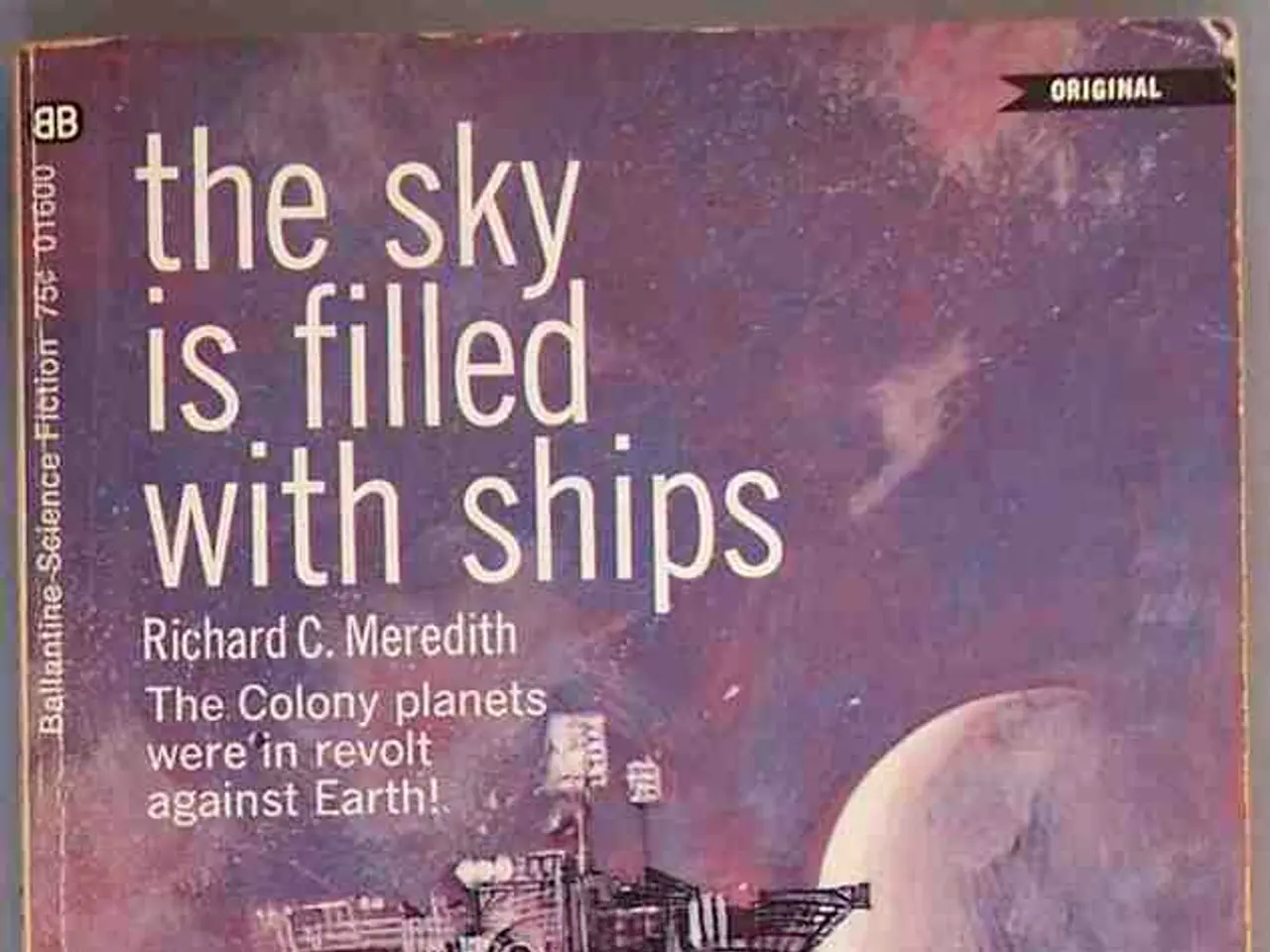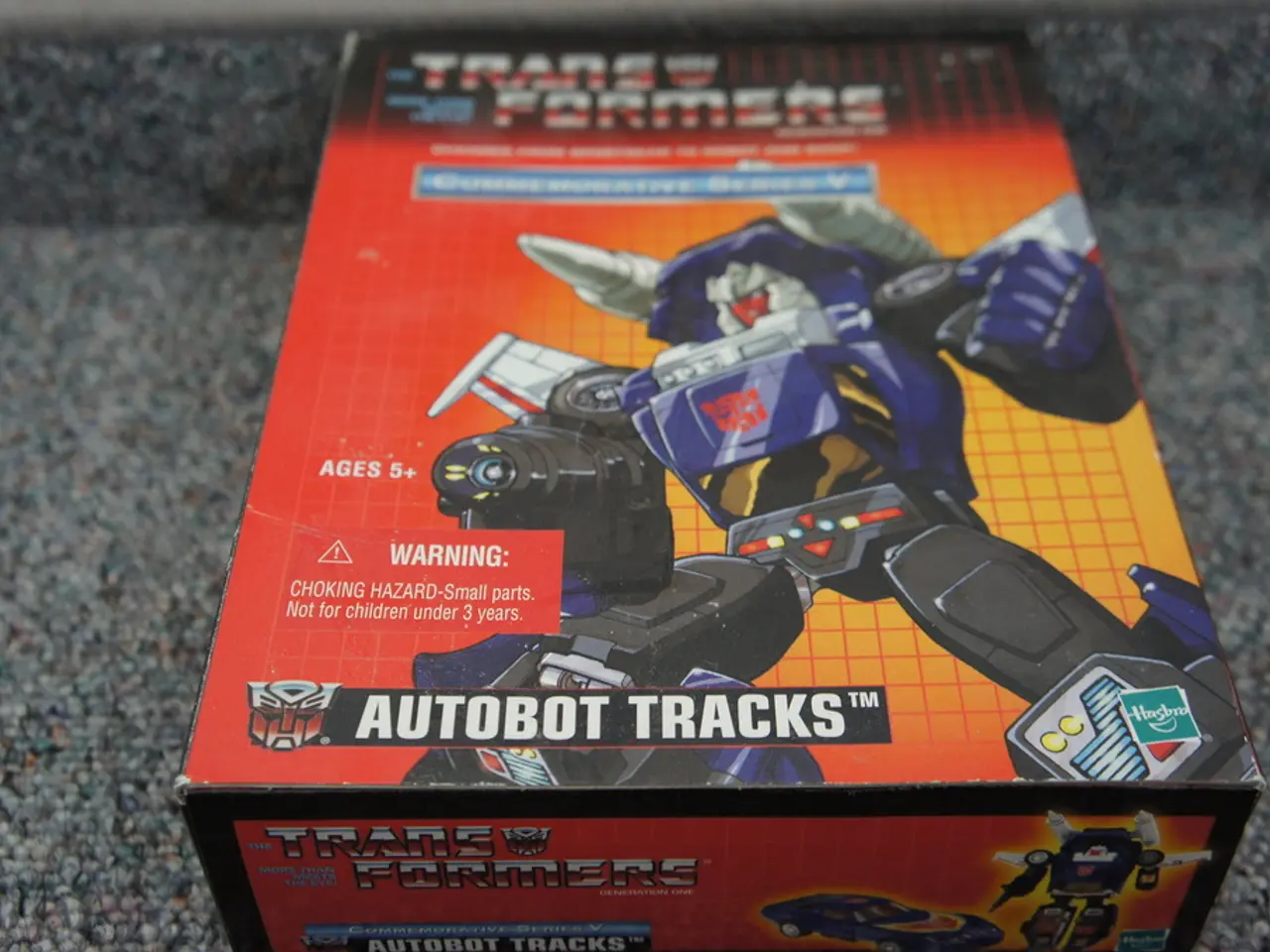If You're Planning to Sell Your Vehicle, Malicious Individuals Might Utilize Your Information to Trace Your Residence
Selling a car might seem like a simple task, but it's essential to remember that your vehicle also carries a hidden digital trail of your personal life. Today's modern cars are like mobile phones on wheels, collecting a vast amount of data about their owners. From your call logs, text messages, and Wi-Fi passwords to navigation history, your car may hold more about you than you think.
Unfortunately, many people overlook this digital footprint when selling or even buying used cars. According to a study by Privacy4Cars, four out of five used cars still contain personal data from their previous owners, despite claims of a wiped system. Buyers of used cars have been known to access the previous owner's contact lists, recent calls, stored text messages, and even home and work addresses.
This is more than just an invasion of privacy; it's a potential security risk. If your information is left behind, the next owner, dealership employees, or even bad actors can access sensitive personal details that could be exploited in several ways. Your car's navigation history can reveal more than just past trips. An unauthorized person could piece together your daily routine, residence, and workplace by analyzing your vehicle's stored locations.
The consequences of this digital oversight can range from personal safety risks, such as stalking, burglary, and identity theft, to financial fraud. A car linked to mobile payment apps or subscription services may have cached login credentials, allowing unauthorized access to these services.
To protect yourself before selling your car, follow these steps:
- Manually delete paired devices and accounts from your car's Bluetooth settings. Sign out of Apple CarPlay, Android Auto, Spotify, Google, and any other linked accounts.
- Erase navigation and location history from your car's infotainment system. This includes deleting saved destinations, recent locations, and stored routes.
- Reset garage door and remote access codes if necessary. It's best to prevent the unintentional transfer of access to your home.
- Perform a full factory reset of your car's infotainment system. This will help delete all stored data. Remember that some systems may require additional steps to fully erase all data.
- Remove physical storage devices, such as SD cards or USB drives, if applicable.
- Consider using privacy-focused tools or services to monitor and protect your personal data.
By following these steps, you can ensure that you don't leave a trail of personal data in your car for the next owner to find. Your digital privacy is just as important as your car's title, so be sure to take the necessary precautions before selling or trading in your vehicle.
- Before trading in my car, remember to delete smartphone pairings from Apple CarPlay and Android Auto to protect your privacy.
- Selling a used Ford or BMW requires more than just cleaning the car; you should also perform a factory reset to erase stored data.
- Unknowingly, you might be storing a significant amount of personal information in your car's navigation system, such as frequent destinations and Wi-Fi passwords.
- To safeguard your digital footprint, consider trading in your car at a dealership that prioritizes data security, like those using Privacy4Cars' services.
- After using Android Auto or Apple CarPlay, make sure to sign out of your accounts to prevent unauthorized access to your phone's data.
- Alt: If you decide to sell your car, performing a factory reset on its infotainment system can help eliminate unwanted users from accessing your private car data.
- Performing a factory reset on your car's infotainment system is an essential step in ensuring you're not inadvertently selling your personal data along with your used car.