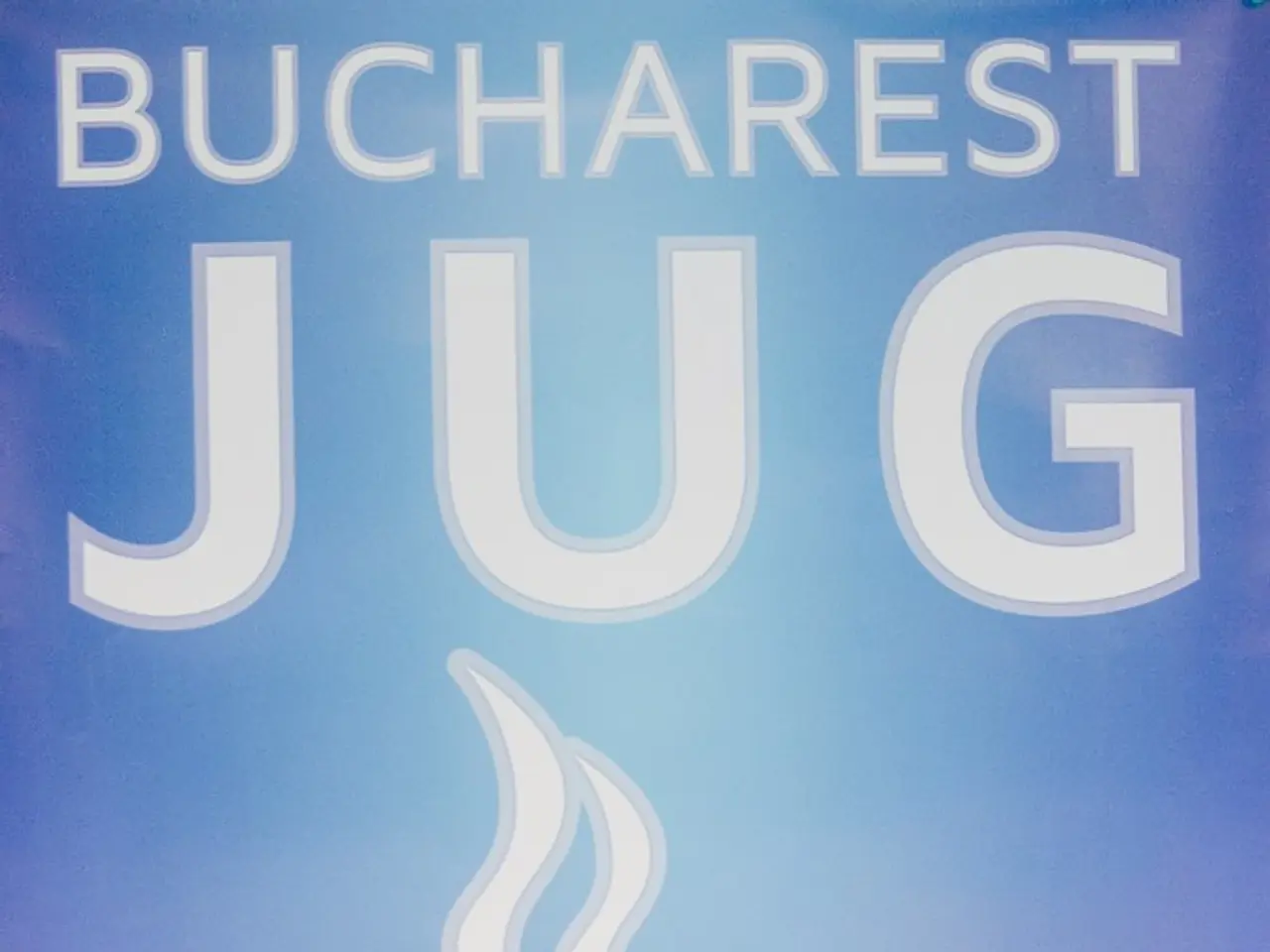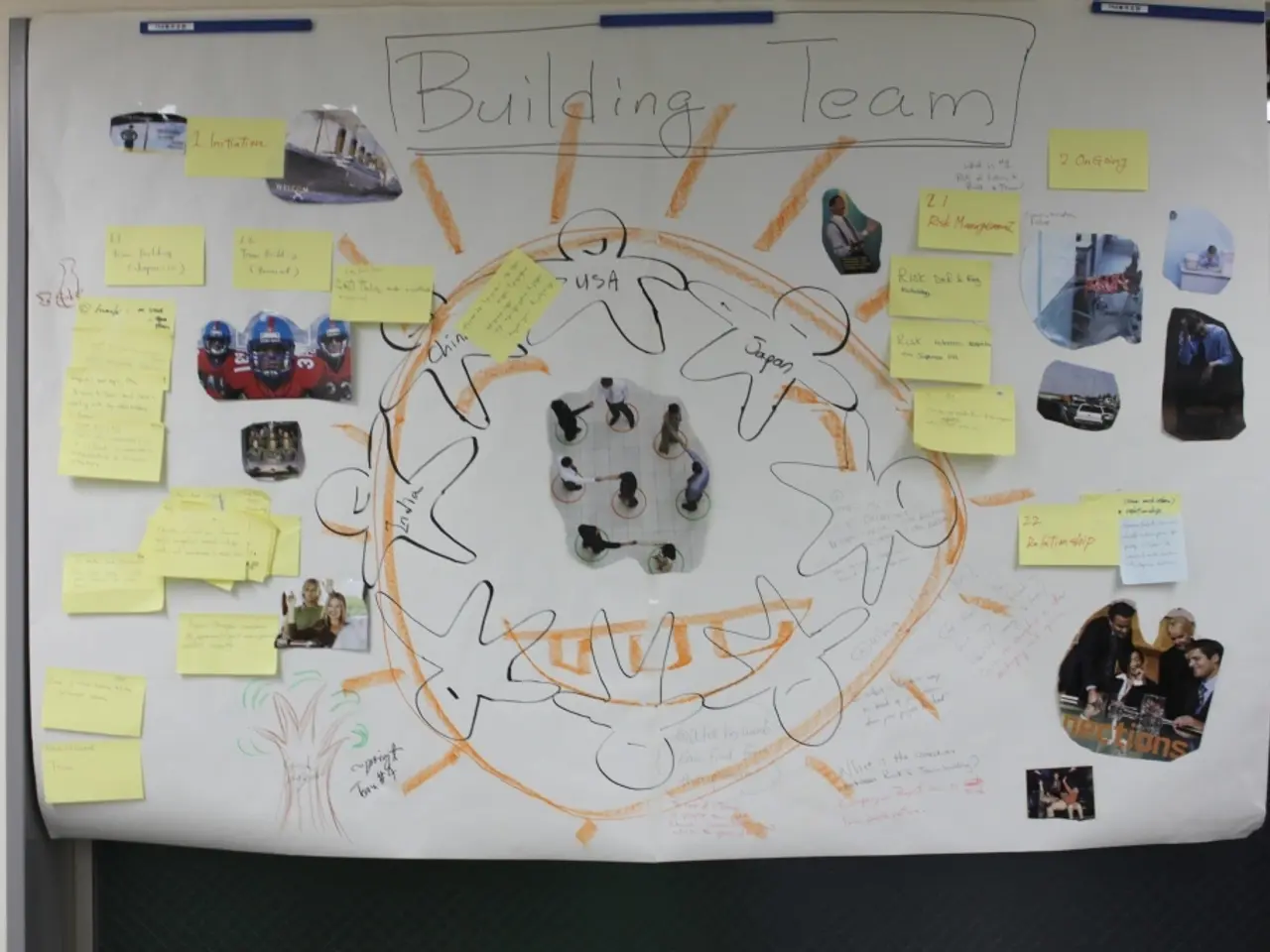Guide on Implementing an Emoji Picker in NextJS
In this tutorial, we will guide you through the process of integrating an Emoji Picker into a Next.js application using the `react-input-emoji` package. This package simplifies the addition of an emoji picker to any React app, including Next.js.
Before diving into the steps, it's essential to note that the required `react-input-emoji` package has been assumed to be already installed in your Next.js project. If it isn't, you can install it using either of the following commands:
```bash npm install react-input-emoji ```
or
```bash yarn add react-input-emoji ```
Now, let's move on to the steps:
1. **Using the `InputEmoji` component**
To use the emoji picker, import the `InputEmoji` component from the `react-input-emoji` package and render it where you want the emoji picker to appear. Here's an example:
```jsx import React, { useState } from "react"; import InputEmoji from "react-input-emoji";
function EmojiInput() { const [text, setText] = useState("");
const handleOnEnter = (inputText) => { console.log("Entered text:", inputText); };
return ( ); }
export default EmojiInput; ```
In this example, `value` and `onChange` are used to manage the input state. `cleanOnEnter` clears the input after pressing Enter, and `onEnter` handles the event when the user presses Enter with the input text.
2. **Emoji Picker Integration**
The `InputEmoji` component internally provides an emoji picker dropdown triggered by clicking the emoji icon in the input box, so there's no additional setup required for the picker UI.
3. **Styling and Customization**
You can customize styles or handle input events based on your app's needs. The package handles emoji selection and insertion seamlessly.
In conclusion, the `react-input-emoji` package makes it easy to add an emoji picker integrated with a text input in your Next.js app. Just install, import, and use the `InputEmoji` component, managing its state and enter event handler as needed. This tutorial demonstrates the use of the InputEmoji component in a Next.js app, but for more advanced emoji picker functionality, you could also consider `emoji-picker-react`, which offers a full emoji picker component but requires manual integration with your input field. However, `react-input-emoji` bundles the input and picker together for convenience.
Technology transforms the integration of an Emoji Picker into a Next.js application, as demonstrated with the package. This package facilitates the addition of an emoji picker to any React app, including Next.js, and simplifies the management of input state and enter event handlers for seamless emoji selection and insertion.