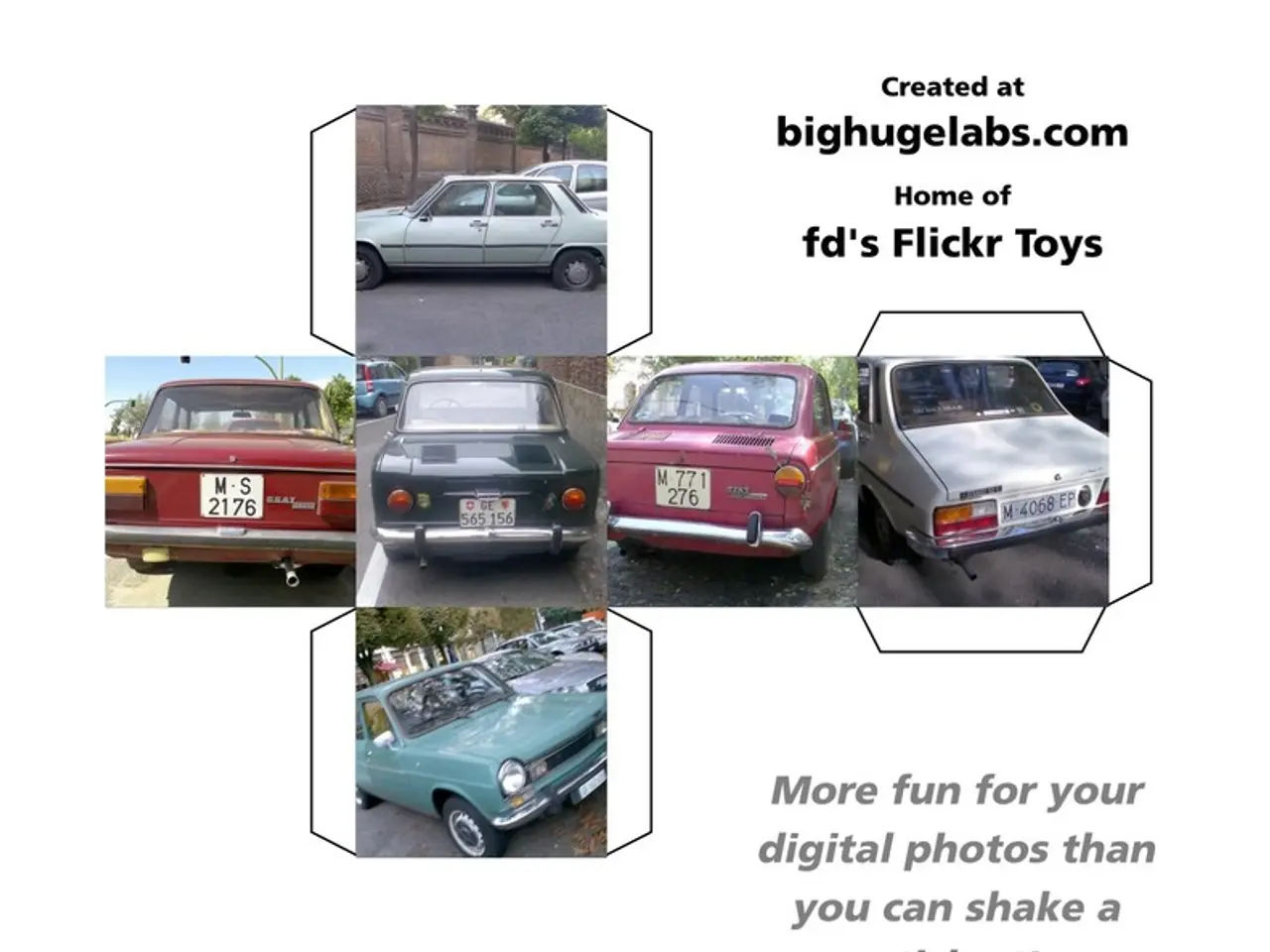Enhancing Website Navigation on a Global Scale for User-Friendliness Enhancement
In the realm of web design, a global navigation bar plays a crucial role in enhancing user experience and engagement. This high-level region of the graphical user interface serves as a central nervous system, guiding visitors through various sections of a website with ease.
The best practices for designing a global navigation bar focus on clarity, simplicity, responsiveness, and usability. By keeping it simple and intuitive, designers limit the number of top-level links to around 7 or fewer, using clear, descriptive labels to avoid overwhelming users. Familiar navigation patterns, such as horizontal menus and dropdown menus, are employed to ensure a seamless user journey.
To maintain strong visual hierarchy and brand consistency, the global navigation should be integrated into a well-designed header containing the logo (linked to home), search bar, and essential action items. The design should reflect the brand identity, with consistent colours and typography.
Ensuring responsiveness is also key. Designers use CSS techniques like Flexbox and JavaScript frameworks to build flexible, adaptive menus that work seamlessly across all devices. On mobile, hamburger menus are common and should be easy to tap and read.
Accessibility is another essential factor. Designers use semantic HTML elements like and ensure keyboard navigation and screen reader support. Following accessibility standards ensures the menu is usable by all visitors.
Continuous testing and optimization are also important. Designers pay attention to conversion rates and user behavior analysis to refine usability and engagement. Including a search bar in the header for content-heavy sites and sticky menus that remain visible during scrolling can further improve navigation.
Jenifer Cardello, User Research director at athenahealth, and Kathryn Whitenton, NNG's Digital Strategy manager, emphasize the importance of showing top-level categories to users right away. Establishing your groups of content and assigning each a fitting title is important when implementing global navigation.
However, potential overlap between categories can create ambiguity and slow users down. Clear, descriptive labels and a well-organized structure can help mitigate this issue. Homepage links are generally one of the least problematic design elements in global navigation, but problems can arise when they are not implemented properly.
The WordPress global navigation bar, for example, changes the colour of the selected category label to show the user's location, and uses an arrow to indicate the selected category. Most websites hyperlink their logos or company names in the global navigation area, so users can immediately switch back to the homepage.
In summary, a well-designed global navigation bar should be clear, concise, consistently styled, mobile-friendly, and accessible. By combining proven layout techniques with modern CSS and JavaScript frameworks, designers can deliver a smooth, intuitive user journey. The global navigation bar acts as the central nervous system of a website, providing an overview of the user interface and informing users of where they can go and how they can get there.
- User research, such as the approaches advocated by Jenifer Cardello, can help identify the best categories for a global navigation bar, ensuring a clear and intuitive user experience.
- In the process of ui design, designers can employ design patterns, like familiar navigation patterns such as horizontal menus and dropdown menus, to enhance the user journey and interaction design.
- To ensure the global navigation bar is usable by all users, including those using assistive technologies, it's crucial to follow design principles like accessibility, incorporating techniques such as semantic HTML elements and keyboard navigation support.