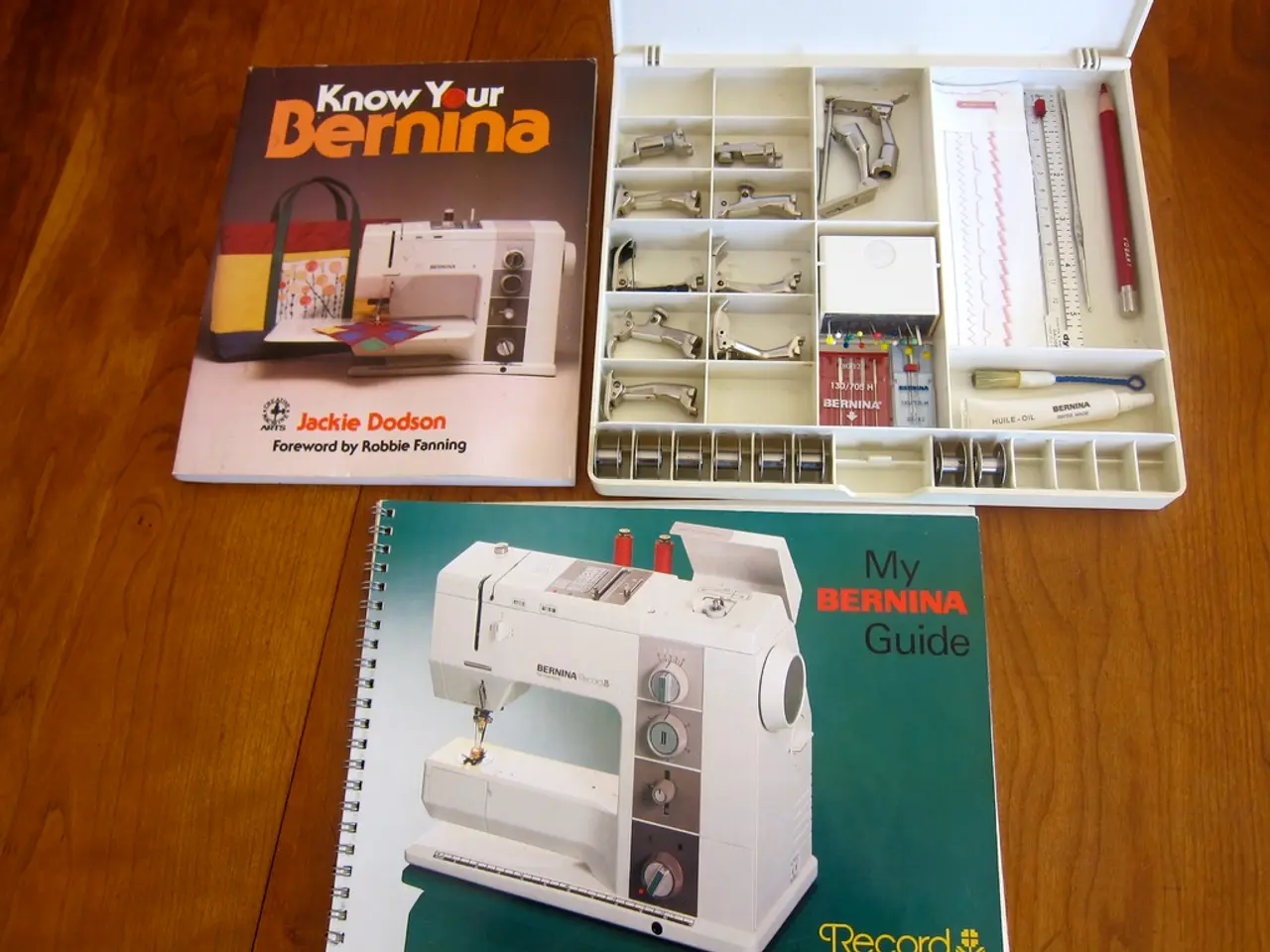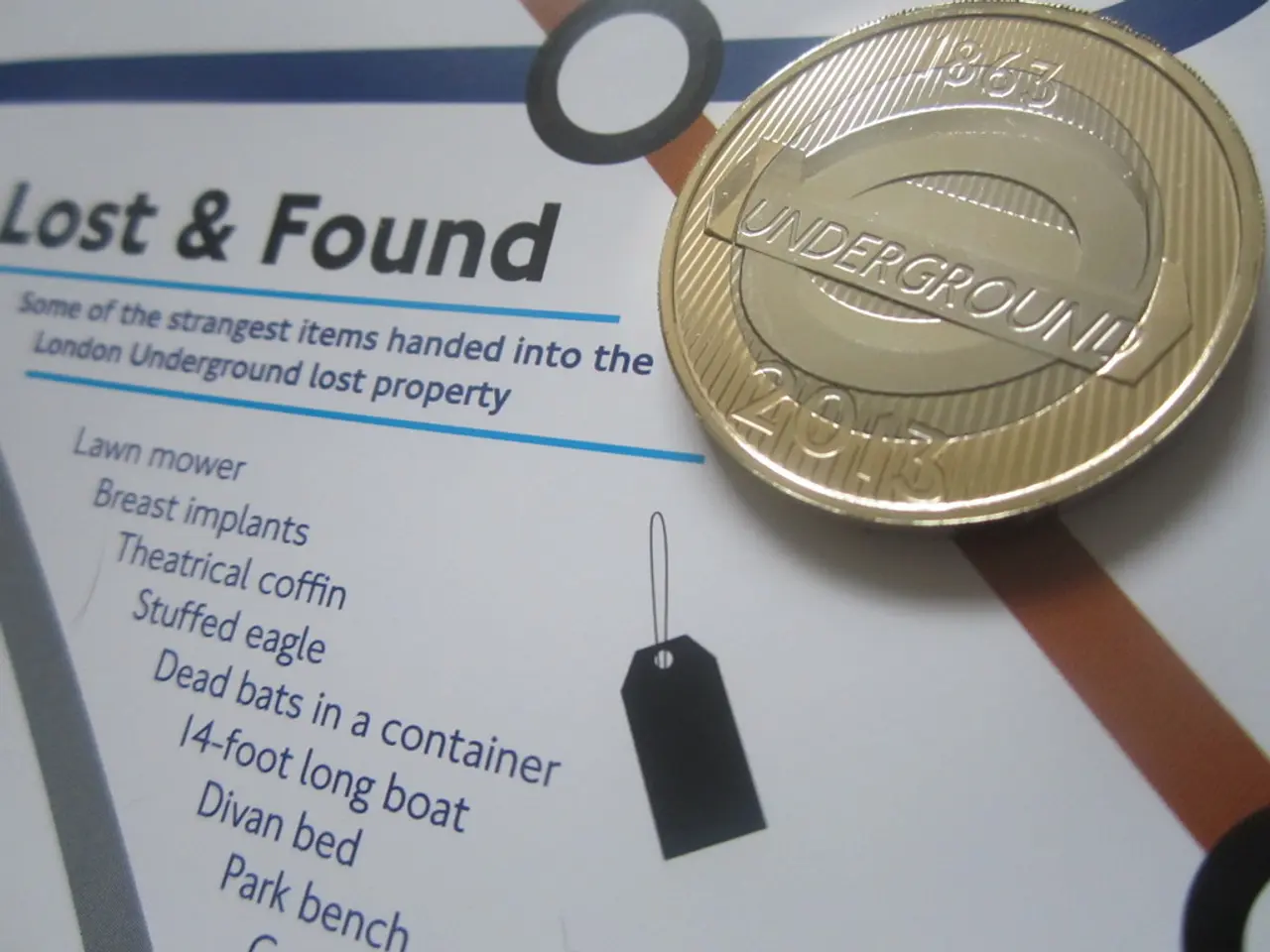Detailed Procedure for Producing an ePUB in the Year 2025
### Creating Engaging ePUBs: A Guide to Top Tools and Best Practices
In the digital age, ePUBs have become a popular format for publishing books, magazines, and other forms of content. This article will explore some of the top tools for creating ePUBs, along with essential best practices to ensure a high-quality reading experience for your audience.
#### Fixed Layout ePUB Tools
For creating complex, image-rich content like comics or magazines, Adobe InDesign is a powerful tool that offers precise control over design elements. It supports multimedia like audio and video, and provides options for customising page navigation and content export order. While Adobe InDesign is a subscription-based product, it is a popular choice among eBook creators due to its great features for eBook design.
Although Sigil is primarily used for reflowable ePUBs, it can also be used for fixed layout content by manually editing the styles and layouts. However, it is not as user-friendly for complex designs as Adobe InDesign.
#### Reflowable ePUB Tools
For conventional ePUBs with minimal interactive content, Sigil is an open-source tool and one of the best options. It supports Windows, Linux, and Mac, making it accessible to a wide range of users. BlueGriffon, an open-source HTML editor, is another useful tool for creating reflowable ePUBs. It offers a user-friendly interface and supports various HTML elements.
Designrr is a versatile tool that can help create reflowable ePUBs from various sources, including web pages or Google Docs. It offers customization options with ready-made templates and supports quick content repackaging. If an ePUB has more than 15 pages, it is recommended to add a table of contents for easy navigation.
Kitaboo, while primarily a digital publishing platform, can also be used to create reflowable ePUBs. It provides a comprehensive solution for managing ePUBs and distributing them through various channels. Kitaboo also offers features like offline reading mode, text highlighting, search text, annotation tools, social learning, and more.
#### Key Features for Each Format
Fixed Layout ePUBs are ideal for complex, image-rich content and provide precise control over layout and design elements. On the other hand, Reflowable Layout ePUBs are suitable for text-heavy content like novels or textbooks and allow for adjustable font sizes and dynamic text reflow based on device screen size.
#### Choosing the Right Tool
The choice of tool depends on the nature of the content and the user's preferences. For designers, Adobe InDesign is best for fixed layouts. For writers, Sigil and BlueGriffon are suitable for reflowable layouts. For marketers, Designrr can be effective for repackaging content into ePUBs quickly.
#### Best Practices
When creating an ePUB, it is essential to select appropriate software that can export ePUBs. Proofreading the ePUB to find mistakes like missing letters and duplicate words is also crucial. Maintaining a similar style for paragraphs and leaving spaces between visuals and texts are good practices to ensure a professional look.
It is also recommended to add page numbers to ePUBs and avoid adding images behind the text body. For eBooks, the most appropriate style is the Justified style. Avoid using short words like "and" in ePUBs to prevent awkward line breaks.
In conclusion, with the right tools and best practices, creating engaging ePUBs has never been easier. Whether you're a designer, writer, or marketer, there is a tool out there to suit your needs. For more information on eBook publishing, visit our website and contact our expert team to get started.
Technology plays a crucial role in creating engaging ePUBs, as tools like Adobe InDesign for fixed layout content and Sigil for reflowable layout content provide precise control over design elements. Technology also offers options like Designrr, a versatile tool that can help create reflowable ePUBs from various sources, indicating the significant impact it has on the ePUB creation process.