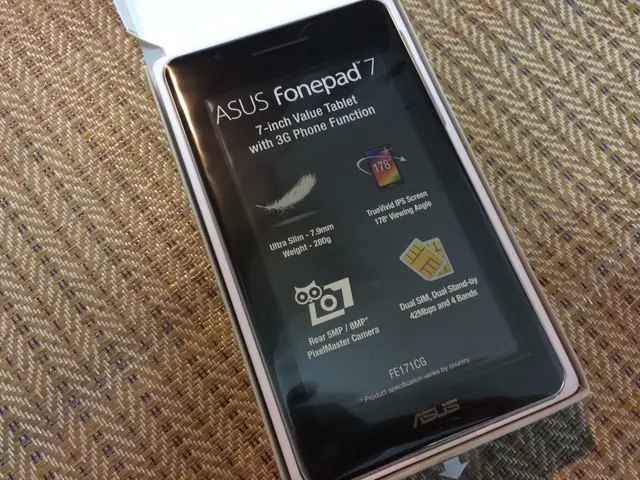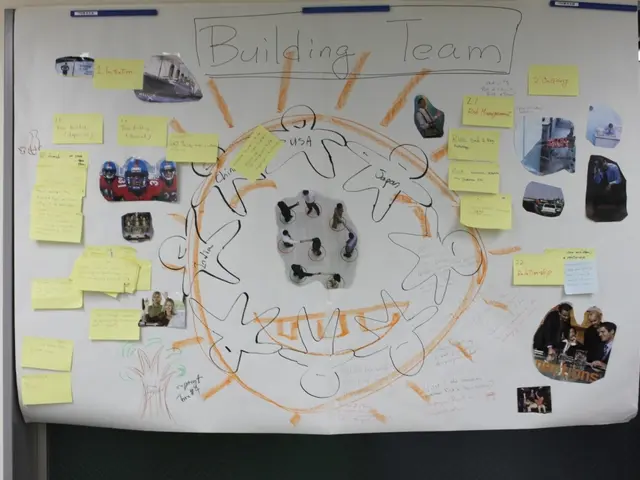Boost UX: Enable Gzip Compression for Faster Page Loads
Web developers can significantly enhance user experience by enabling gzip compression on their servers. This simple yet powerful technique can accelerate initial page load times by up to 90 percent.
Gzip, a popular compression method, is particularly effective on text files such as HTML, CSS, JavaScript, and JSON. It employs the LZ77 algorithm and a 'Huffman tree' to efficiently reduce file sizes before transmission. Both Apache and Nginx, two widely-used web servers, support gzip compression.
Apache HTTP Server uses the mod_deflate module for output compression. This module is part of the Apache 2 core package and should be installed by default. It can be configured to compress files with MIME types like HTML, CSS, JSON, JavaScript, XML, and SVG. Meanwhile, Nginx uses a dedicated gzip module, which can be enabled and configured in the nginx.conf file with parameters like gzip_on and gzip_min_length.
By enabling gzip compression, web servers can deliver faster pages to users, potentially improving search engine rankings, increasing site traffic, and boosting sales. This simple server configuration can greatly enhance user experience and site performance.
Read also:
- Germany Launches HoLa Project for Megawatt Charging on A2 Motorway
- Transforming Digital Inventories in the Food Industry: A Comprehensive Guide for Food Businesses
- Munich Airport Unveils Its New Electrical Vehicle Charging Parksite
- India's Strategic Neutrality in Ukraine War Sparks Sovereignty Paradox, US Trade Tensions