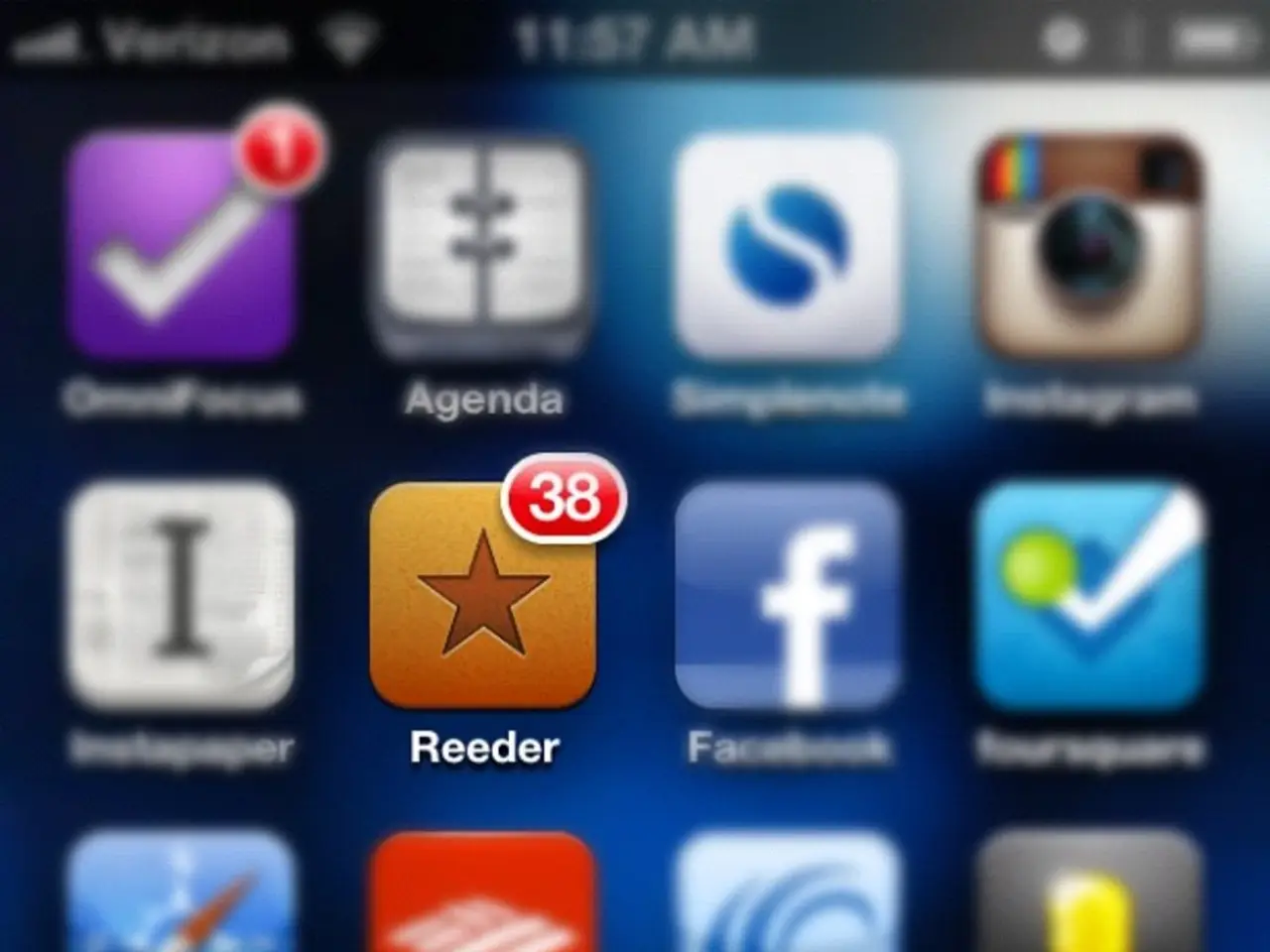Avoid These Messaging Applications on Your Mobile Device
In the digital age, the popularity of WhatsApp, the world's most widely used messaging app with 3 billion active users, has made it a target for cyber threats. A recent warning from the FBI highlights the dangers of using unofficial WhatsApp apps, which can compromise security, breach privacy, and potentially expose users to malware[1].
WhatsApp itself cannot validate the security or privacy practices of third-party apps, and Google may disable and uninstall these unofficial WhatsApp apps due to security concerns[2]. Using these apps poses a risk of malware that can steal data and damage phones.
The risks associated with unofficial WhatsApp apps are significant. Modified or unofficial apps may compromise WhatsApp’s core security feature, leading to unencrypted message archives that can be accessed by unauthorized parties[1]. Such breaches can result in leaked conversations, including sensitive government or business information.
Moreover, unofficial apps can capture personal information such as passwords, OTPs (one-time passwords), and other credentials, putting users at risk of financial fraud or identity theft[2]. Violating WhatsApp’s terms of service can lead to account bans or other penalties from WhatsApp[3].
Specific apps warned against by WhatsApp include modified versions of WhatsApp and similar encrypted messaging clones, such as GB WhatsApp, WhatsApp Plus, and FM WhatsApp. One high-profile example is the case of TeleMessage, a modified Signal app used for regulatory compliance, which suffered a major breach exposing unencrypted communications of U.S. officials[1].
To ensure optimal security, WhatsApp strongly advises using only the official WhatsApp app and the official WhatsApp Business API. If you have Google's Play Protect running, it may warn you that a WhatsApp app is fake. It is also recommended to save chat history, media files, and documents before switching to the official WhatsApp app, as only chat history created while using the official app is supported for transfer[3].
In summary, using unofficial WhatsApp apps carries significant risks and consequences, primarily related to security vulnerabilities, privacy breaches, and potential data leaks. To protect your privacy, security, and avoid account bans or restrictions, it is recommended to use only the official WhatsApp app and the official WhatsApp Business API.
| Risk/Consequence | Details | |---------------------------------|----------------------------------------------------------| | Security Vulnerabilities | Lack of end-to-end encryption, data breaches | | Privacy Loss | Exposure of sensitive messages and personal data | | Financial Fraud Risk | Fake apps stealing OTPs, passwords, and banking details | | Violation of Terms | Potential bans or suspensions by WhatsApp | | Known problematic apps | Modified clients like GB WhatsApp, WhatsApp Plus, FM WhatsApp |
In the vast landscape of gadgets and smartphones, the popularity of WhatsApp on both Android and iPhone platforms has attracted cyber threats, specifically WhatsApp spyware and whatsapp attack. To minimize such risks, it's essential to heed WhatsApp warnings against using unofficial WhatsApp apps, as these unauthorized programs could potentially compromise one's WhatsApp security by breaching privacy and exposing users to malware. In contrast, the official WhatsApp app stands as a secure choice, providing stronger protection against unwanted intrusions and data leaks.