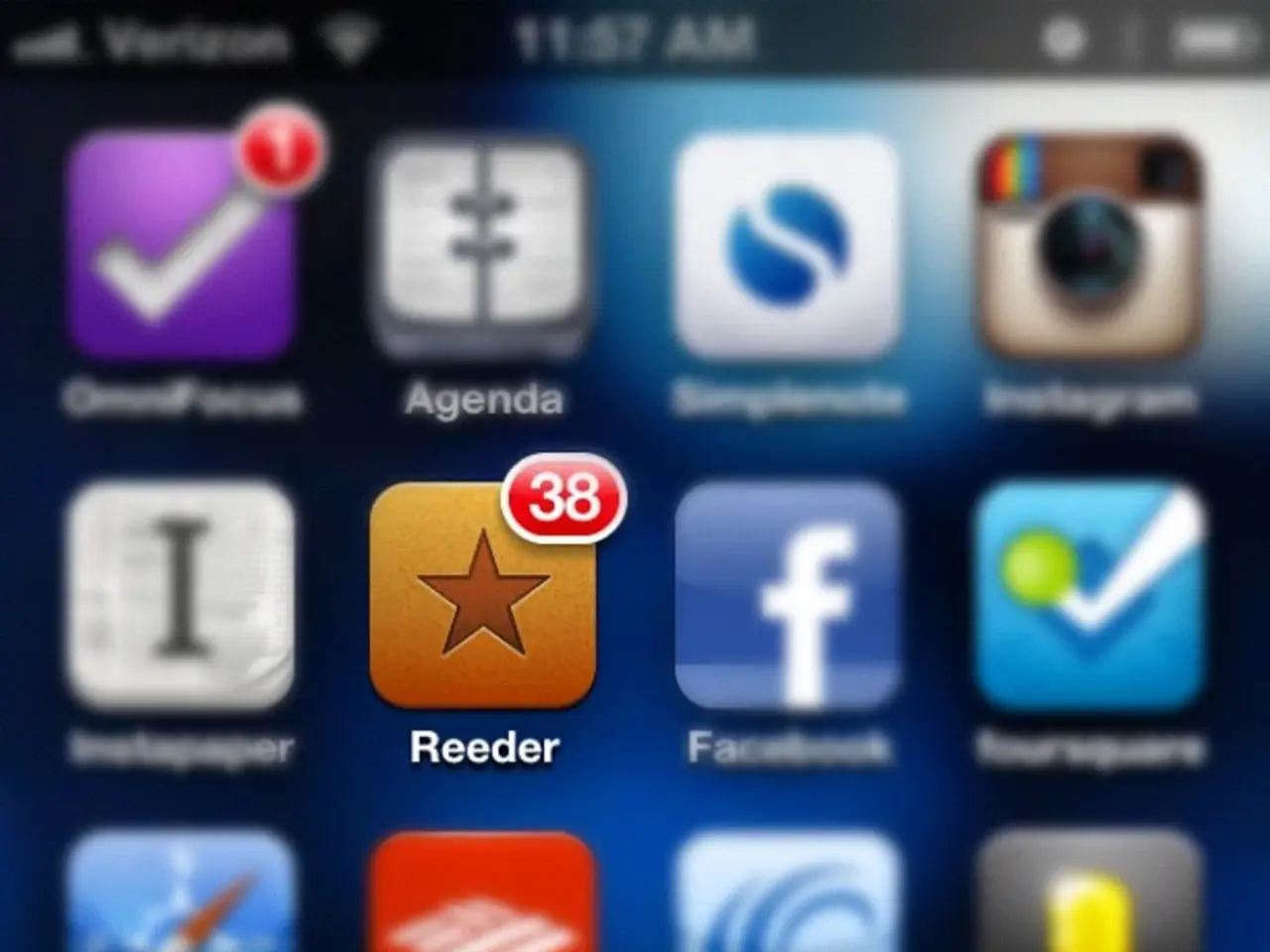Android Malware Disguised as Antivirus App Threatens Data Security: Secure Your Photos and Passwords
In the digital age, the threat of malicious software, such as the LunaSpy Android spyware, looms over our devices. This insidious program, masquerading as an antivirus app, has been infiltrating phones since at least February of this year. Here's a guide to help you identify and avoid downloading such malicious apps, and protect your data.
Steer Clear of Third-Party Sources
One of the primary means by which LunaSpy is distributed is through third-party sources or APK files sent via messenger apps, even from known contacts. To avoid falling prey to this tactic, refrain from installing apps from such sources.
Secure Your Device Settings
Disabling the "Install unknown apps" permission in your device settings is another crucial step to prevent unauthorized installations from outside the Google Play Store.
Stick to Official App Sources
Always download apps from official sources like the Google Play Store. Ensuring Google Play Protect is enabled to scan for harmful apps offers an additional layer of security.
Be Wary of Permission Requests
Be cautious about apps requesting excessive or unnecessary permissions, particularly those asking for access to your microphone, camera, SMS, call logs, location, or screen recording. LunaSpy uses such permissions to spy and steal data.
Keep Your Devices Updated
Keeping your Android OS and apps updated is essential, as older versions have weaker security features that can be exploited. Regularly review app permissions and uninstall suspicious apps immediately.
Embrace Security Solutions
Consider using trusted security solutions like well-known antivirus apps and password managers to protect your passwords and detect malware.
Stay Informed and Vigilant
External reviews on other sites can provide additional information, and video reviews can offer a visual demonstration of the app before you download it. Be extremely careful when putting new apps on your Android phone, especially ones recommended by others through messages on social media or over text.
Safety in Numbers
Limit the number of apps installed on your Android phone for safety. Even good apps can become malicious with injected malicious code.
Remember, following specific security rules can help protect your devices and data from hackers. Malicious links, downloading attachments in emails from unknown senders, and using both official and unofficial app stores are common ways to be infected with spyware or malware. Turn off certain Android settings that pose a significant security risk, and be suspicious of links that seem too good to be true.
Lastly, discuss safety practices with family members and friends to keep them safe from hackers. By staying informed and vigilant, we can all protect our digital lives effectively.
- To minimize the risk of downloading malicious apps like LunaSpy, it's advisable to avoid third-party sources and APK files sent via messenger apps, even from known contacts.
- Maintaining your device security is crucial, and disabling the "Install unknown apps" permission in your device settings can help prevent unauthorized installations from outside the Google Play Store.