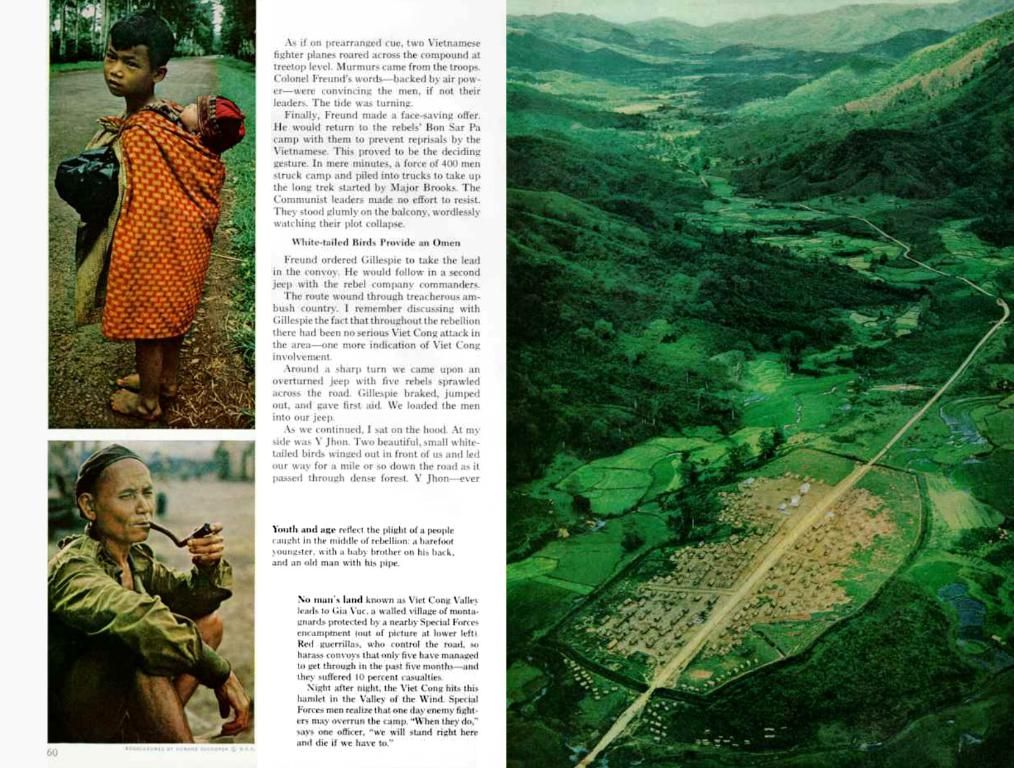AI-Powered Debugging: Simplifying Windows Crash Analysis with mcp-windbg
AI now equips bug hunting with precision: A developer combined language models with debugging tools and open-sourced the code, transforming the process from primitive to targeted. ( equivalent to upgrading from using a stone spear to a guided missile)
The tech world is buzzing about an innovative tool named mcp-windbg! Developed by the knowledgable Sven Scharmentke, a software engineer well-versed in debugging Windows crashes, this open-source project integrates AI with Microsoft's WinDBG - Windows Debugger. The goal? To streamline the challenging process of crash dump analysis.
mcp-windbg utilizes AI to make natural language crash analysis and debugging a breeze. Here's the lowdown on how it works:
- AI Meets GitHub Copilot: By connecting WinDBG or its command-line version, CDB, to a large language model interface like GitHub Copilot, users can pose natural language questions about crash dumps and receive accurate, helpful responses.
- Natural Language to WinDBG Commands: mcp-windbg translates queries into appropriate WinDBG commands, which are then executed to analyze the crash dumps.
- User-Friendly Output: The AI interprets the usually cryptic output from WinDBG, converting it into digestible information that's easier to understand. It also maintains context throughout a debugging session, letting follow-up questions flow smoothly.
- Code Analysis and Fixes: mcp-windbg goes beyond mere analysis. It executes debugger commands, delves into symbol structures, studies assembly code, and even suggests code fixes for identified issues.
Technically speaking, mcp-windbg is built on Python. It communicates with CDB, parses the output, and offers its functionality through the Model Context Protocol to VS Code. The tool provides commands like , , and to interact with crash dumps.
With AI integration simplifying the complexities of manual WinDBG commands, mcp-windbg provides a more user-friendly approach to crash analysis and problem-solving. It appeals to both seasoned engineers and support staff, making troubleshooting a more accessible and intuitive endeavor.
So, if you want to give this revolutionary debugging method a try, head over to Github to download the tool and see it in action! Embrace the future of coding and happy debugging!
A Close-up on Windows Debugging with mcp-windbg
In the tech world, Windows crash analysis is a task full of complexities, constantly challenging the abilities of engineers and support staff. That's where mcp-windbg comes in to save the day! This open-source project, developed by Sven Scharmentke, integrates AI with the traditional WinDBG debugging tool to make crash analysis a breeze.
mcp-windbg puts AI to work in facilitating natural language crash debugging. Here's how it works:
- AI Helps with GitHub Copilot: By connecting WinDBG or its command-line version, CDB, with a large language model interface like GitHub Copilot, users can ask natural language questions about crash dumps and receive intelligent, actionable answers.
- From Natural Language to WinDBG Commands: mcp-windbg interprets user queries and turns them into appropriate WinDBG commands, which are then run to analyze the crash dumps.
- Improved Output Understanding: mcp-windbg parses and interprets the usually cryptic output from WinDBG, translating it into more understandable information for the end user.
- Context-Aware Debugging: The tool maintains context throughout a debugging session, allowing follow-up questions to work seamlessly.
- Code Fix Suggestions: Beyond simple analysis, mcp-windbg provides recommendations for code fixes based on its findings.
Under the hood, mcp-windbg is built with Python. It initiates and communicates with CDB, processes the output, and makes its function accessible through the Model Context Protocol in VS Code. Users can interact with crash dumps using commands like , , and .
By combining AI with traditional debugging methodologies, mcp-windbg offers a simplified crash analysis experience. This innovation makes the debugging process easier for both seasoned engineers and support staff. Give it a go by downloading the tool from Github and experience the future of coding!
References:1. MCP-Windbg - Sven Scharmentke2. GitHub - MCP-Windbg: A minimal CDB wrapper powered by models3. MCP-Windbg debugger tool simplifies crash analysis with AI - Hardware Zone4. MCP-Windbg, an AI-powered tool for Windows debugging - Pureinfotech5. How AI is Helping to Simplify Windows Crash Analysis with mcp-windbg (Video) - YouTube
Expert Insights: Streamlining Windows Debugging with AI
The tech world's heated discussions often center around Artificial Intelligence (AI), but lamentably, much of the conversation is misdirected. Case in point: We categorize many AI technologies as such when, in reality, they're far from reaching true intelligence.
mcp-windbg offers a refreshing departure from this common misconception. This open-source tool, created by Sven Scharmentke, integrates AI with Microsoft's WinDBG, a multipurpose debugging tool for Windows. With mcp-windbg, users can analyze crash dumps more effortlessly than ever before.
Key mcp-windbg features that differentiate it from conventional AI models:
- Collaboration with GitHub Copilot: AI-powered chatbot GitHub Copilot, capable of understanding natural language, works alongside mcp-windbg to execute a range of WinDBG commands and analyze crash dumps.
- AI-English Translation: mcp-windbg translates users' natural language queries into understandable WinDBG commands, ensuring less confusion in the debugging process.
- Output Simplification: mcp-windbg interprets the often cryptic output from WinDBG, converting it into more accessible information for users.
- Context-Aware Debugging: mcp-windbg maintains context throughout a debugging session, allowing follow-up questions to work smoothly and efficiently.
- Code Fix Suggestions: Beyond simple analysis, mcp-windbg provides suggestions for code fixes to address the identified issues.
Built with Python, mcp-windbg provides a set of commands such as , , and for interacting with crash dumps.
The benefits of mcp-windbg in reducing the complexity of traditional Windows crash analysis are unquestionable. This tool allows both seasoned developers and junior support staff to efficiently and intuitively address issues, making the process more approachable for all skill levels.
Download mcp-windbg today from Github and experience the future of debugging! Bear in mind that, while AI can help streamline complex tasks, it's essential to approach results with a healthy dose of skepticism. As mcp-windbg creator Sven Scharmentke emphasizes, "It's like going from hunting with a stone spear to using a guided missile," but always make sure to verify the AI's findings.
- The AI-powered tool, mcp-windbg, is integrated with GitHub Copilot to enable users to ask natural language questions about crash dumps and receive intelligent, actionable answers.
- In the debugging process with mcp-windbg, users can turn their queries into appropriate WinDBG commands that are then run to analyze the crash dumps.
- By parsing and interpreting the usually cryptic output from WinDBG, mcp-windbg translates it into more understandable information for the end user and maintains context throughout a debugging session.
- Beyond simple analysis, mcp-windbg provides recommendations for code fixes based on its findings, ensuring that even complex issues can be addressed more easily.