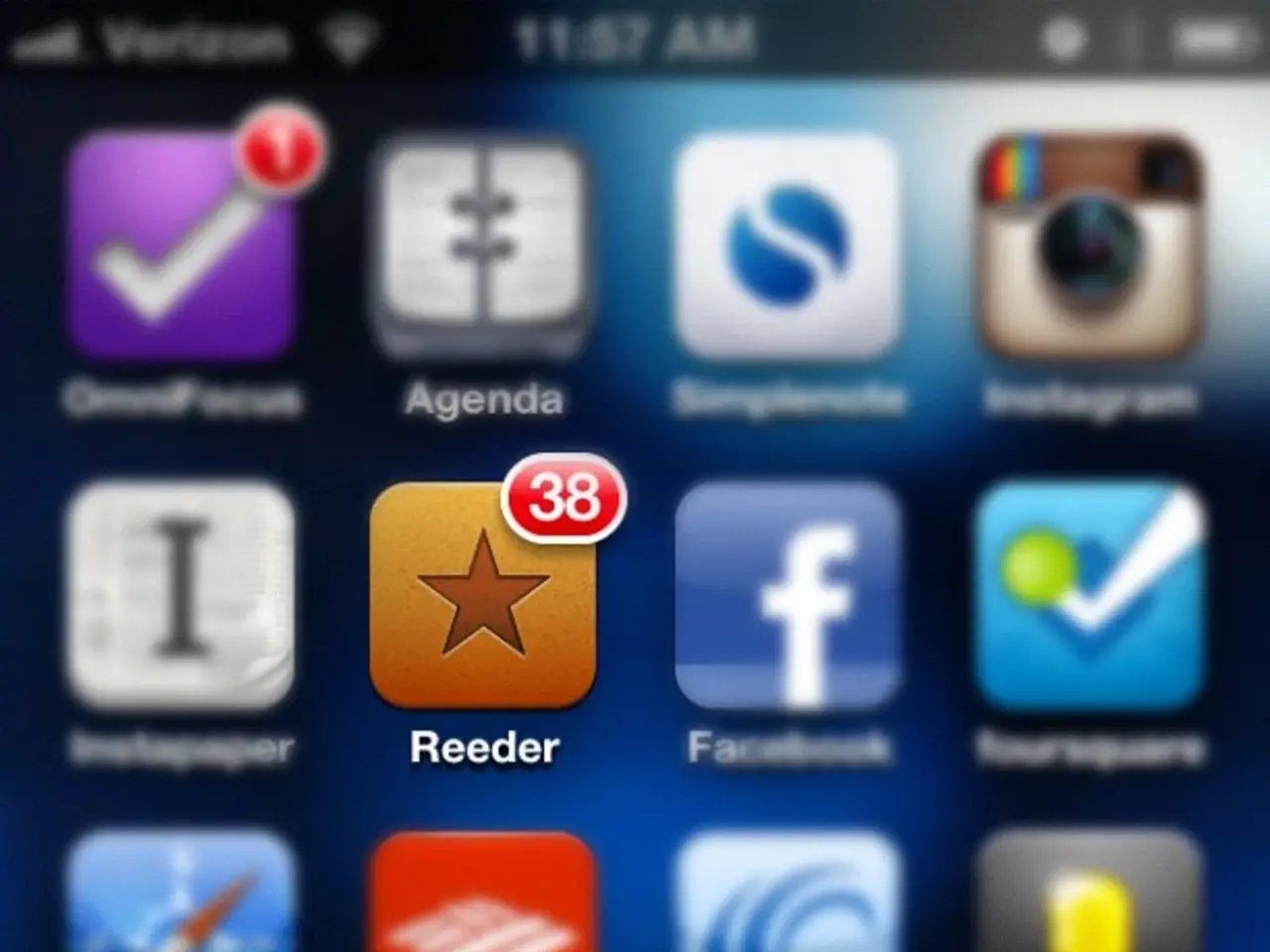Addressing Issue with Missing Capcut Templates or Button on TikTok
Many TikTok users have reported issues with not being able to access CapCut templates within the app. This problem can be frustrating for content creators who rely on these templates to produce high-quality videos.
There are several potential causes for this issue, including outdated apps, poor network connections, device incompatibility, and region-specific restrictions.
To resolve the problem, it is recommended to take the following steps:
- Ensure both CapCut and TikTok apps are updated to the latest versions from your device’s app store. Outdated apps often miss new features like templates.
- Restart the apps and your device to clear any temporary errors that might prevent templates from loading.
- Check your internet connection as a poor network can prevent templates from appearing.
- Verify if the template feature is available in your region. Some CapCut templates or TikTok updates roll out gradually and can be region-specific.
- Try logging out and back into TikTok and CapCut to refresh your account’s access to new features.
Following these steps usually resolves the issue of CapCut templates not showing on TikTok or within CapCut itself. If problems persist, reinstalling the apps can also help fix corrupted installation files.
Reinstalling TikTok or CapCut on iOS can be done by deleting the app from the device and then downloading the latest version from the App Store. On Android, you can visit the app's website and download the latest version of the app to reinstall it.
It is also worth noting that using a Virtual Private Network (VPN) can help access templates that are not available in a user's region.
In conclusion, updating both TikTok and CapCut, restarting the apps, checking the internet connection, verifying the template's availability in your region, and logging out and back into the apps are effective solutions to the issue of CapCut templates not showing on TikTok. If these steps do not work, reinstalling the apps can help fix the problem.
- The issue of CapCut templates not showing on TikTok might be due to using old versions of smartphones and gadgets, as outdated devices may struggle to handle the advanced technology required by these apps.
- To enhance the performance of CapCut and TikTok, it's advisable to update the technology, particularly smartphones and other gadgets, to ensure compatibility with the latest software versions of both apps.