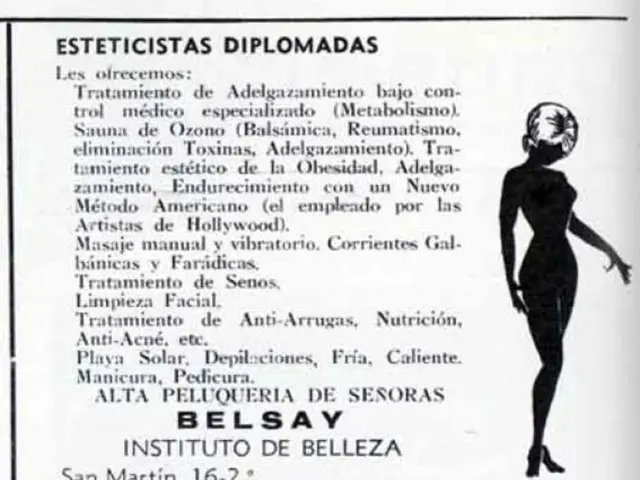Adding a Gift Card to PayPal: A Concise 5-Step Process
PayPal, a popular online payment platform, allows users to link gift cards for a smoother shopping experience. Here's a step-by-step guide on how to add a Visa, Mastercard, or American Express gift card to your PayPal account.
First, log into your PayPal account. Navigate to the Wallet section, which can be found by selecting the "Wallet" tab at the top of the page. Inside this tab, you'll find all the payment methods you've connected, from debit and credit cards to bank accounts.
To add your gift card, click the "Link a card or bank" button. PayPal will then guide you through filling in your card information. You'll need to type in the 16-digit card number, input the expiration date, enter the card's CVV code, and provide the billing address for card approval.
It's crucial that the name and address on the card match the details on your PayPal account. PayPal might run a tiny test charge to confirm the card works, which is automatically refunded once verification goes through.
After confirming details and hitting the "Link Card" button, the gift card will automatically appear inside the PayPal wallet. From now on, you can use it for online payments just like a regular credit or debit card.
Remember, you can add multiple gift cards to PayPal if you have them, but each gift card can only be registered on a single PayPal account. Some gift cards (especially prepaid cards) may require you to manually edit or update the expiration date in your PayPal wallet if the automatic details do not match.
Using gift cards linked to PayPal offers privacy and security since your bank account is not directly connected if you use prepaid cards rather than a bank debit or credit card. American Express gift cards can also be linked similarly, but keep in mind some merchants may have limited acceptance of Amex compared to Visa or Mastercard.
Paying via PayPal with gift cards keeps your card details private from sellers and helps you split payments easily if your card can't cover the total cost. However, not all gift cards are accepted by PayPal, especially store-branded cards that lack the proper coding for online payment transfer systems.
Address verification errors can occur due to typos in the email and can be fixed by carefully checking all information before sending it to PayPal's payment processing system. In 2025, major online retailers may integrate gift cards directly with PayPal, making payments quick and simple through better scanning tech in smartphones.
By linking your gift card balance to PayPal, you can fully use every penny on your gift cards and avoid having leftover amounts. Linking your gift card to PayPal simplifies your online shopping experience by offering more payment choices and turning gift cards into universal money that works almost anywhere online.
- Furthermore, linking your general-news about store-branded gift cards, some may not be accepted by PayPal due to lack of the necessary coding for online payment transfer systems.
- To enhance your personal-finance management and lifestyle, using technology like PayPal to link your gift cards allows for privacy, security, and the ability to use every penny, making your gift cards a versatile means of payment across various online platforms.